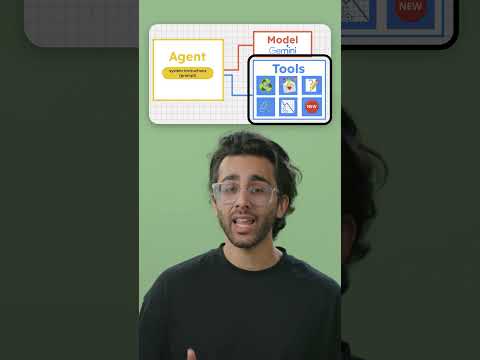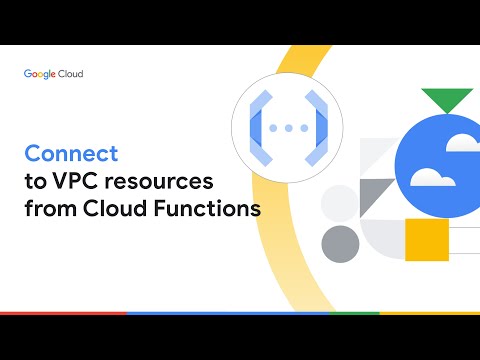Learn how to seamlessly integrate Gemini-powered generative AI into your Flutter apps using Vertex AI in Firebase. This step-by-step walkthrough guides developers through enabling Vertex AI in the Firebase console, installing the necessary packages, and writing minimal Dart code to bring conversational AI directly into mobile applications—without needing to expose API keys or manage HTTP connections manually.
By following three simple steps—enabling Vertex AI, adding it to your Flutter project, and creating a model instance—you can start sending prompts and receiving responses from Gemini, all within your app. Whether you’re experimenting with AI features or building production-ready tools, this tutorial offers a quick and secure path to adding powerful ML capabilities through Firebase.
Resources:
Learn more → https://goo.gle/3EVlifV
In-depth explanation → https://goo.gle/43e5CMD
Subscribe to Google Cloud Tech → https://goo.gle/GoogleCloudTech
#Gemini #Flutter #VertexAI
Speaker: Suesi Tran
Products Mentioned: Gemini, Vertex AI, AI Infrastructure