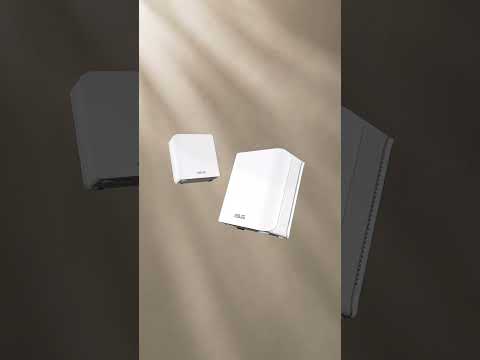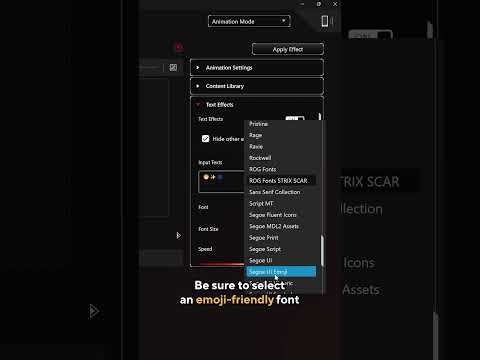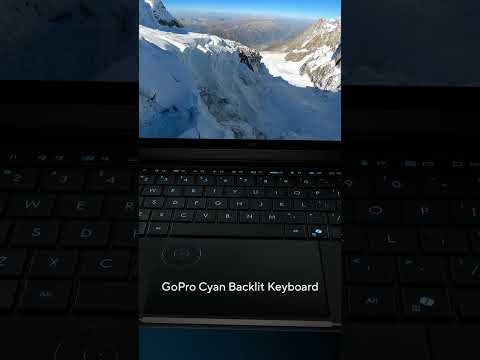ASUS Router supports iPhone and Android phones as backup WAN to ensure persistent internet connectivity. If your primary WAN connection drops, connecting your smartphone to the ASUS router will provide continued internet access.
To learn more about this video visit the following article on ASUS support site:
[Wireless Router] Plug, Share & Surf: Turn Your ASUS Router into a 4G/5G Hotspot Instantly (4G / 5G Auto Mobile Tethering)
https://www.asus.com/support/FAQ/1050074
[Wireless Router] Dual WAN introduction and setup – Failover and Load Balance
https://www.asus.com/support/FAQ/1011719
[Wireless Router] How to update the firmware of your router to the latest version via ASUS Router App?
https://www.asus.com/support/faq/1045788
[Wireless Router] How to reset the router to factory default setting?
https://www.asus.com/support/faq/1000925
#asus
#wireless
#router