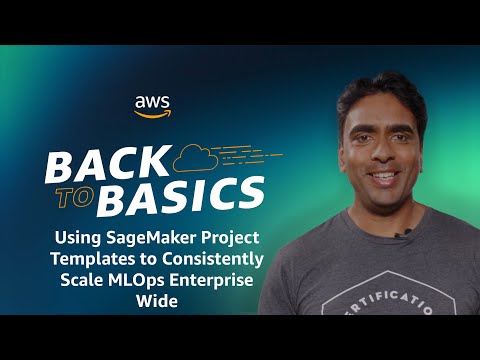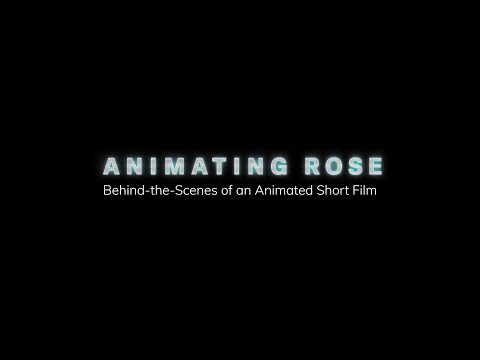Amazon AppStream 2.0 allows administrators to dynamically build the application catalog for their AppStream 2.0 stacks. In this video, I will show you how to configure Application Entitlements for your AppStream 2.0 stacks.
00:00 – Introduction
00:35 – Configure Entitlements
01:27 – Configure Identity Provider
02:00 – Demo
Setting up SAML – Amazon AppStream 2.0
https://go.aws/4iIiTnv
Amazon WorkSpaces Admin Guide:
https://go.aws/4erfnMf
Amazon End User Computing Blog Site:
https://go.aws/4cuJ7q2
WorkSpaces Thin Client Admin Guide:
https://go.aws/3WZgAT7
Amazon AppStream 2.0 Admin Guide:
https://go.aws/3YZ0DyU
Subscribe to AWS: https://go.aws/subscribe
Sign up for AWS: https://go.aws/signup
AWS free tier: https://go.aws/free
Explore more: https://go.aws/more
Contact AWS: https://go.aws/contact
Next steps:
Explore on AWS in Analyst Research: https://go.aws/reports
Discover, deploy, and manage software that runs on AWS: https://go.aws/marketplace
Join the AWS Partner Network: https://go.aws/partners
Learn more on how Amazon builds and operates software: https://go.aws/library
Do you have technical AWS questions?
Ask the community of experts on AWS re:Post: https://go.aws/3lPaoPb
Why AWS?
Amazon Web Services (AWS) is the world’s most comprehensive and broadly adopted cloud. Millions of customers—including the fastest-growing startups, largest enterprises, and leading government agencies—use AWS to be more agile, lower costs, and innovate faster.
#AmazonWorkSpaces #AWSEUC #EUC #BYOL #BringYourOwnLicense #AmazonWorkSpacesCore #BYOP #AmazonAppStream20 #AmazonWorkSpacesThinClient #AmazonWorkSpacesSecureBrowser #AWS #AmazonWebServices #CloudComputing