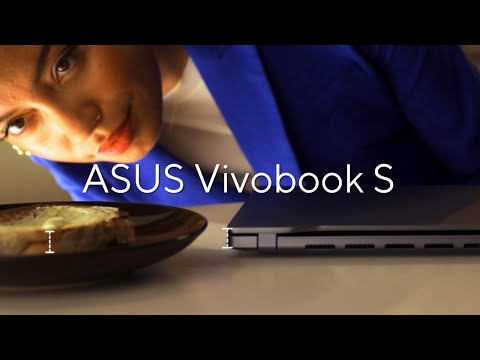ASUS DisplayWidget Center is a monitor software tool designed to simplify and enhance the way you adjust your display settings. It primarily serves as a replacement for physical buttons on the monitor, allowing you to control various monitor functions using your mouse intuitively.
-ColorSync Feature: Adjust one monitor to synchronize your preferred settings across multiple connected monitors instantly.
-Import/Export Feature: Easily and quickly apply monitor settings even when the monitors are not connected to the same computer.
Download DisplayWidget Center (Support Windows & macOS):
ASUS DisplayWidget Center I Monitor OSD Management Software
https://www.asus.com/content/monitor-software-osd-displaywidgetcenter/
FAQ: https://rog.asus.com/support/faq/1050223
*ColorSync and Import/Export features are only available for monitors of the same model.
*When using the ColorSync feature, please ensure all monitors are connected to the same computer.
*DisplayWidget Center now supports select models within our lineup. Please check compatibility before installing.
#asus
#asussupport
#monitor