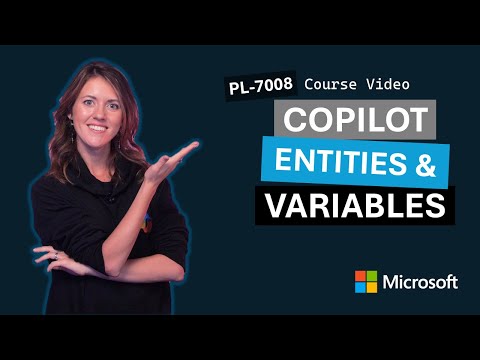This video module guides you through the foundational concepts and practical steps required to create clear, concise, and effective instructions for starter prompts when creating agents.
Learning objectives
By the end of this module, you should be able to:
• Identify the differences in the tools used by everyday business users to create agents in SharePoint and Microsoft 365 Copilot Chat.
• Identify the components that make up agents in SharePoint and Microsoft 365 Copilot Chat.
• Create agents in SharePoint and Microsoft 365 Copilot Chat.
• Create clear, concise, and effective instructions and starter prompts when creating agents.
• Test and edit agents in SharePoint and Microsoft 365 Copilot Chat.
• Manage agents in SharePoint and Microsoft 365 Copilot Chat.
Learn more about this course on Microsoft Learn: https://aka.ms/MS-4019onLearn
00:00 Introduction
01:08 Explore the components of an agent
04:32 Create an agent in Copilot Chat Part 1
06:26 Create an agent in Copilot Chat Part 2
08:52 Demo: Create a M365 Copilot Agent
35:11 Create an agent in SharePoint
37:47 Demo: Create a SharePoint agent
43:49 Video — One-click AI Agents
53:12 Test and edit your agents
56:05 Manage your agents
58:09 Summary
58:29 Outro