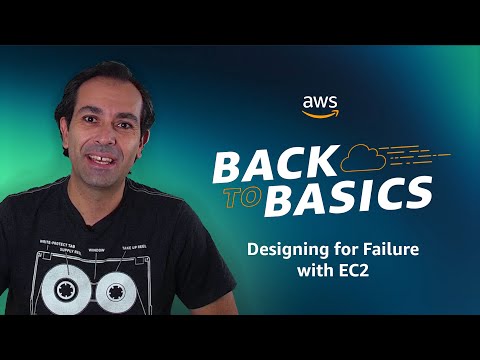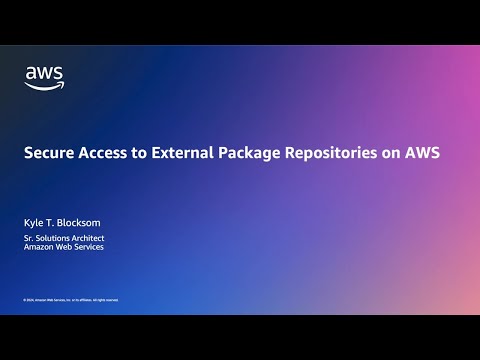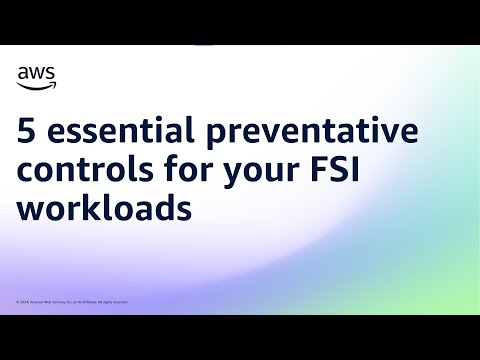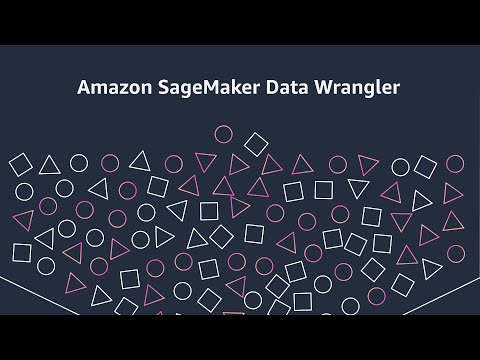In this step-by-step demo, you will learn how to configure and use an Amazon FSx for Lustre file system as a persistent volume within an Amazon EKS cluster and its pods using the EKS CSI driver. This demo will also highlight the benefits of using FSx for Lustre’s native Amazon S3 integration that allows you to setup the automatic import and export of data between the FSx file system and an S3 bucket, enabling the FSx for Lustre file-system to act as a high-performance cache for hot data stored in an S3 bucket.
Using a high-performance data cache such as FSx for Lustre can accelerate the performance for use cases such as Machine Learning and training jobs, to Generative AI and Inference jobs, where thousands of EKS Pods could require access to the same training or model data.
Learn more about FSx for Lustre: https://go.aws/3H2Xjfw
Deploy a PoC FSx for Lustre environment in minutes: https://go.aws/3IzJlm3
AWS Storage best practices for AIML on Amazon EKS: https://go.aws/4kSjCTc
Subscribe to AWS: https://go.aws/subscribe
Sign up for AWS: https://go.aws/signup
AWS free tier: https://go.aws/free
Explore more: https://go.aws/more
Contact AWS: https://go.aws/contact
Next steps:
Explore on AWS in Analyst Research: https://go.aws/reports
Discover, deploy, and manage software that runs on AWS: https://go.aws/marketplace
Join the AWS Partner Network: https://go.aws/partners
Learn more on how Amazon builds and operates software: https://go.aws/library
Do you have technical AWS questions?
Ask the community of experts on AWS re:Post: https://go.aws/3lPaoPb
Why AWS?
Amazon Web Services (AWS) is the world’s most comprehensive and broadly adopted cloud. Millions of customers—including the fastest-growing startups, largest enterprises, and leading government agencies—use AWS to be more agile, lower costs, and innovate faster.
#AWS #AmazonWebServices #CloudComputing