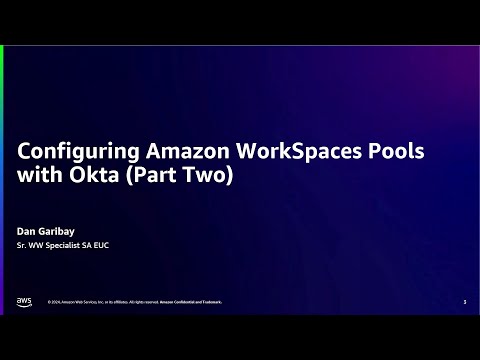
In this video, we will walk through part two of end-to-end setup of Amazon WorkSpaces Pools with Okta.
Resources:
https://go.aws/4e6nnli
Agenda:
00:00 – Intro
00:12 – Agenda
00:39 – Create AWS Identity and Access Management (IAM) Identity Provider
02:14 – Create AWS Identity and Access Management (IAM) Role
03:29 – Create an inline policy permission for the IAM Role
04:32 – Modify the Trust relationship of the Role
05:36 – Finalize Okta Application Configuration
07:12 – Assign a user or group to the Okta Application
07:38 – Demonstration of the sign-in process
08:43 – Thank you!
Learn more: https://go.aws/4cqk5bI
Subscribe:
More AWS videos: https://go.aws/3m5yEMW
More AWS events videos: https://go.aws/3ZHq4BK
Do you have technical AWS questions?
Ask the community of experts on AWS re:Post: https://go.aws/3lPaoPb
About AWS:
Amazon Web Services (AWS) is the world’s most comprehensive and broadly adopted cloud platform, offering over 200 fully featured services from data centers globally. Millions of customers — including the fastest-growing startups, largest enterprises, and leading government agencies — are using AWS to lower costs, become more agile, and innovate faster.
#AWS #AmazonWebServices #CloudComputing #AWSEUC #EUC #BYOL #BringYourOwnLicense #AmazonWorkSpacesCore #BYOP #AmazonAppStream20 #AmazonWorkSpacesThinClient #AmazonWorkSpacesSecureBrowser #AmazonWorkSpacesPools











