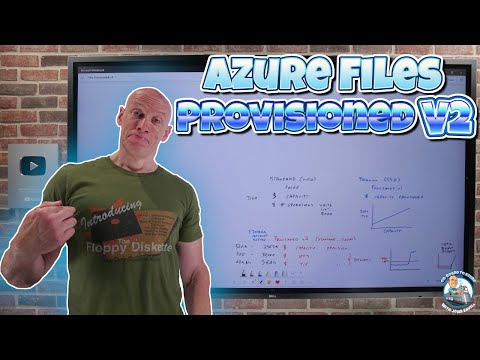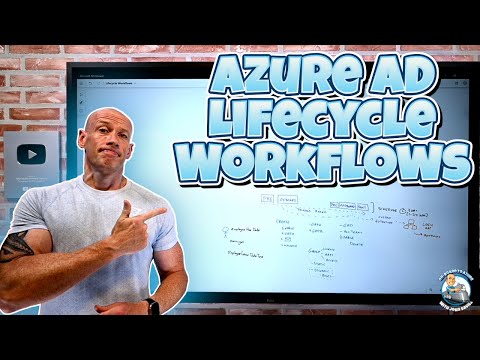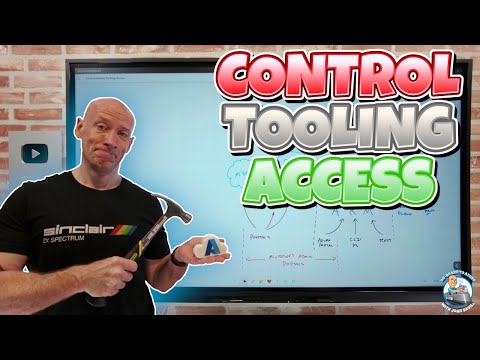
Looking at how to secure and control access to various tools for Azure (and other Microsoft admin interfaces). In my example I’ll block access to make it very clear the policy is working and what it impacts in my demo, obviously you could require other controls like MFA etc. instead of just blocking 😀
🔎 Looking for content on a particular topic? Search the channel. If I have something it will be there!
▬▬▬▬▬▬ C H A P T E R S ⏰ ▬▬▬▬▬▬
00:00 – Introduction
01:06 – Azure control plane, ARM
02:44 – Blocking ARM
05:25 – Blocking portals
08:52 – Demonstration of ARM block
13:41 – Demo portal block
16:53 – Adding in some PIM
21:59 – Summary
▬▬▬▬▬▬ K E Y L I N K S 🔗 ▬▬▬▬▬▬
► Whiteboard:
🔗 https://github.com/johnthebrit/RandomStuff/raw/master/Whiteboards/ControlAdminToolingAccess.png
► My little demo script:
🔗 https://github.com/johnthebrit/RandomStuff/blob/master/AzureAD/ActivatePIM.ps1
► Microsoft documentation:
🔗 https://learn.microsoft.com/azure/active-directory/conditional-access/concept-conditional-access-cloud-apps#microsoft-azure-management
▬▬▬▬▬▬ Want to learn more? 🚀 ▬▬▬▬▬▬
📖 Recommended Learning Path for Azure
🔗 https://learn.onboardtoazure.com
🥇 Certification Content Repository
🔗 https://github.com/johnthebrit/CertificationMaterials
📅 Weekly Azure Update
🔗 https://youtube.com/playlist?list=PLlVtbbG169nEv7jSfOVmQGRp9wAoAM0Ks
☁ Azure Master Class
🔗 https://youtube.com/playlist?list=PLlVtbbG169nGccbp8VSpAozu3w9xSQJoY
⚙ DevOps Master Class
🔗 https://youtube.com/playlist?list=PLlVtbbG169nFr8RzQ4GIxUEznpNR53ERq
💻 PowerShell Master Class
🔗 https://youtube.com/playlist?list=PLlVtbbG169nFq_hR7FcMYg32xsSAObuq8
🎓 Certification Cram Videos
🔗 https://youtube.com/playlist?list=PLlVtbbG169nHz2qfLvPsAz9CnnXofhmcA
🧠 Mentoring Content
🔗 https://youtube.com/playlist?list=PLlVtbbG169nGHxNkSWB0PjzZHwZ0BkXZZ
❔ Questions? Maybe I answered it in my FAQ
🔗 https://savilltech.com/faq.html
👕 Cure Childhood Cancer Charity T-Shirt Channel Store
🔗 https://johns-t-shirts-store.creator-spring.com/
👂 Enable the subtitles and from there you can translate to your native language via the auto-translate feature in settings! https://youtu.be/v5b53-PgEmI for a demo of using this feature.
SUBSCRIBE ✅ https://www.youtube.com/channel/UCpIn7ox7j7bH_OFj7tYouOQ?sub_confirmation=1
#microsoft #azure #johnsavillstechnicaltraining #onboardtoazure #cloud