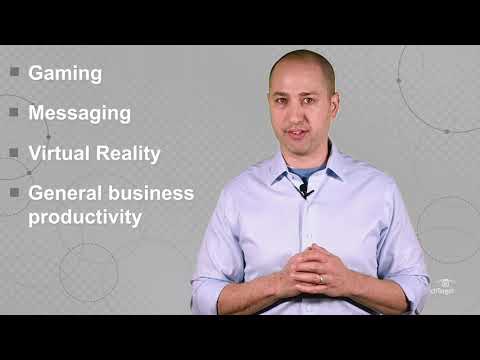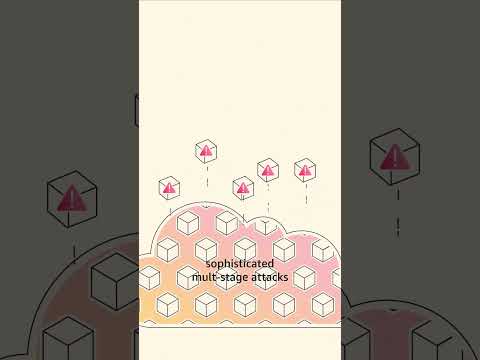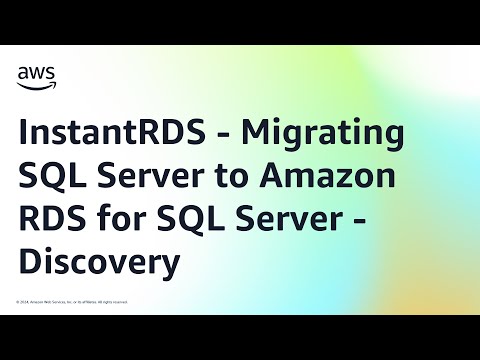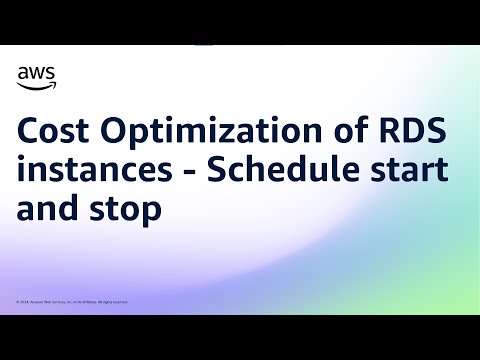
When thinking of the cost optimization of your cloud usage, scheduling the start and stop of Amazon RDS instances is valuable because it allows organizations to automatically shut down databases during periods of inactivity—such as nights or weekends—thereby reducing compute costs since you are not billed for DB instance hours while the instance is stopped. This approach is especially beneficial for development and test environments, ensuring that resources are only running (and incurring compute charges) when actually needed, while still retaining storage and backup data for quick reactivation. In this video, I demonstrate how to setup IAM, AWS Resource Groups and AWS Systems Manager to automate the startup and the shutdown events of your RDS instances.
Learn more at – https://go.aws/4kDRT9k
Subscribe to AWS: https://go.aws/subscribe
Sign up for AWS: https://go.aws/signup
AWS free tier: https://go.aws/free
Explore more: https://go.aws/more
Contact AWS: https://go.aws/contact
Next steps:
Explore on AWS in Analyst Research: https://go.aws/reports
Discover, deploy, and manage software that runs on AWS: https://go.aws/marketplace
Join the AWS Partner Network: https://go.aws/partners
Learn more on how Amazon builds and operates software: https://go.aws/library
Do you have technical AWS questions?
Ask the community of experts on AWS re:Post: https://go.aws/3lPaoPb
Why AWS?
Amazon Web Services (AWS) is the world’s most comprehensive and broadly adopted cloud. Millions of customers—including the fastest-growing startups, largest enterprises, and leading government agencies—use AWS to be more agile, lower costs, and innovate faster.
#AWS #AmazonWebServices #CloudComputing