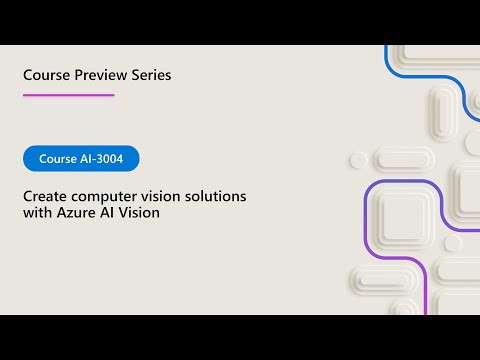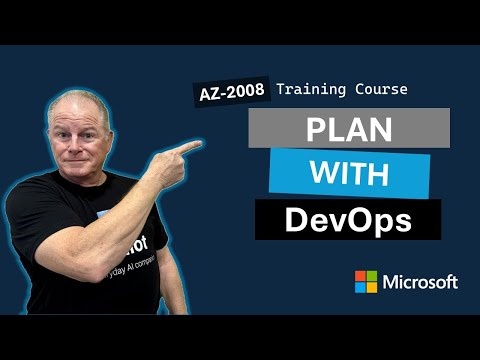This module enables students to perform a series of use case exercises that build their Microsoft 365 Copilot skills in Customer Service-related business scenarios.
By the end of this module, you should be able to:
• Use Microsoft 365 Copilot in Whiteboard to visually design a company’s ideal customer support journey, identify pain points, and brainstorm improvements as a team.
• Use Microsoft 365 Copilot in Teams to gather context and draft meeting preparation notes from recent chats, emails, and tickets.
• Use Microsoft 365 Copilot in Loop to create a living, editable troubleshooting guide.
• Use Microsoft 365 Copilot in OneNote to generate a reusable template for summarizing client support calls.
Learn more about this course on Microsoft Learn: https://aka.ms/MS-4004onLearn
00:00 Video Intro
1:24 Learning Path 1: Get started with Microsoft 365 Copilot
30:57 Learning Path 2: Empower your workforce using Microsoft 365 Copilot Use Cases
31:33 Copilot: Customer Service Use Case