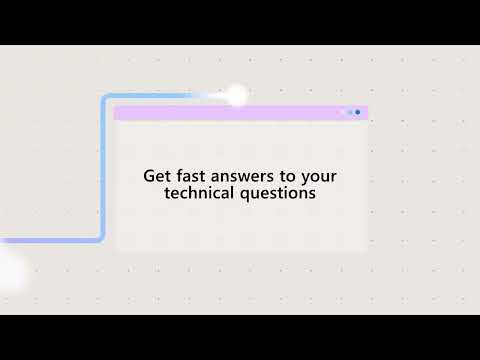This module enables students to perform a series of Use Case exercises that build their Microsoft 365 Copilot skills in Finance-related business scenarios.
By the end of this module, you should be able to:
• Use Microsoft 365 Copilot in Outlook to draft an email to your insurance company that requests a meeting to discuss the increases in your company’s medical insurance premiums.
• Use Microsoft 365 Copilot in Excel to analyze a spreadsheet containing projected revenue and user engagements for your company’s Q1 marketing campaigns, then add new calculations and charts to visualize the data.
• Use Microsoft 365 Copilot in Word to create a marketing campaign report based on the financial results from your company’s Q1 marketing campaigns.
• Use Microsoft 365 Copilot in Word to summarize your company’s financial statement results for the past five years, including trends, growth patterns, profitability analysis, and areas of concern.
Learn more about this course on Microsoft Learn: https://aka.ms/MS-4004onLearn
00:00 Video Intro
1:24 Learning Path 1: Get started with Microsoft 365 Copilot
30:57 Learning Path 2: Empower your workforce using Microsoft 365 Copilot Use Cases
31:44 Copilot: Finance Use Case