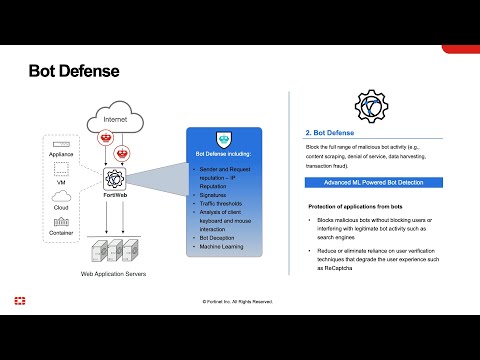0 views

This video walks you through the simple process using the Chrome extension GoFullPage—perfect for saving either a Physical or Logical Topology view directly from the FortiGate GUI.
Whether you’re documenting your network setup, sharing a topology snapshot with your team, or archiving your configuration for future reference, this quick method ensures you get a clean, full-page PDF every time.
Learn more: https://ftnt.net/6052fW5Ik
Learn more about Fortinet: https://ftnt.net/6053fW5IZ
Read our latest blog: https://ftnt.net/6055fW5Ib
Follow us on LinkedIn: https://ftnt.net/6056fW5Ij
Date: August 11, 2025