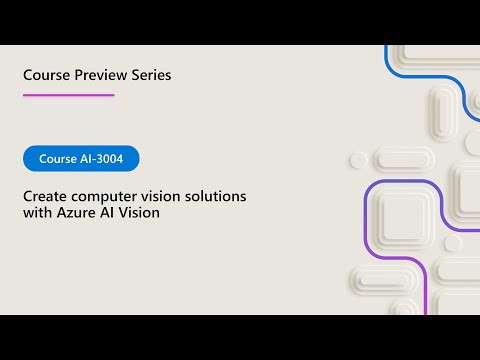Learn how to unlock the full potential of Microsoft 365 Copilot—from core functionality to real-world application. This video combines a foundational overview with a hands-on HR business scenario to help you go from beginner to practitioner.
In the first half, explore how Microsoft 365 Copilot can streamline your workflows and boost content creation across Microsoft 365 apps. In the second half (30:57), dive into an HR-focused use case with guided exercises that simulate hiring and recruiting tasks using Copilot in Word, Loop, and Outlook.
You’ll learn how to:
• Understand the basics of Microsoft 365 Copilot and how it enhances productivity
• Create job descriptions and interview questions using Copilot in Word and Loop
• Analyze resumes and draft candidate recommendations
• Generate offer letters with Copilot in Outlook
This course is beginner-friendly and requires no prior AI experience.
Learn more about this course on Microsoft Learn: https://aka.ms/MS-4004onLearn
00:00 MS-4004 Intro
01:24 Learning Path 1: Get started with Microsoft 365 Copilot
01:36 Module 1: Introduction to Microsoft 365 Copilot
30:57 Learning Path 2: Empower your workforce using Microsoft 365 Copilot Use Cases
31:14 Copilot: HR Use Case