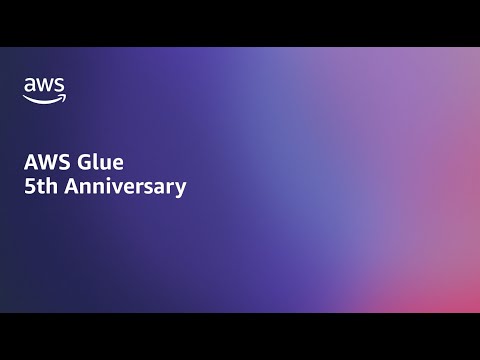For more details on this topic, visit the AWS Knowledge Center
on AWS re:Post and read the full article associated with this video: https://repost.aws/knowledge-center/share-ami-account
The AWS Knowledge Center contains trusted, expert-reviewed answers
to frequently asked questions across AWS services —
including EC2, S3, IAM, Lambda, Bedrock, and more.
Rakshak shows you how to transfer an Amazon Elastic Compute Cloud instance or Amazon Machine Image (AMI) from one AWS account to another account.
Subscribe to AWS: https://go.aws/subscribe
Sign up for AWS: https://go.aws/signup
AWS free tier: https://go.aws/free
Explore more: https://go.aws/more
Contact AWS: https://go.aws/contact
Next steps:
Explore on AWS in Analyst Research: https://go.aws/reports
Discover, deploy, and manage software that runs on AWS: https://go.aws/marketplace
Join the AWS Partner Network: https://go.aws/partners
Learn more on how Amazon builds and operates software: https://go.aws/library
Do you have technical AWS questions?
Ask the community of experts on AWS re:Post: https://go.aws/3lPaoPb
Why AWS?
Amazon Web Services (AWS) is the world’s most comprehensive and broadly adopted cloud. Millions of customers—including the fastest-growing startups, largest enterprises, and leading government agencies—use AWS to be more agile, lower costs, and innovate faster.
#AWS #AmazonWebServices #CloudComputing