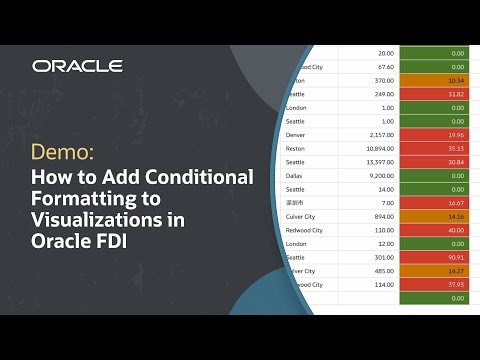
Explore a range of training programs in Oracle Analytics designed to boost your skills: https://social.ora.cl/6005fQI9d
In this tutorial, we’ll learn how to add conditional formatting in Oracle Fusion Data Intelligence (FDI) to help users quickly spot important patterns in data. We’ll walk through the steps of setting up rules, choosing thresholds, and applying color-coding to visualizations in your workbook. This allows users to flag key values or risks at a glance, empowering better business decisions. Explore more tutorials and resources for FDI using the links below.
Check out detailed instructions on how to highlight important data events with conditional formatting: https://social.ora.cl/6004fQIiG
Check out detailed instructions on how to add conditional formatting to data: https://social.ora.cl/6007fQIiW
Like what you learned about Oracle Fusion Data Intelligence? Subscribe now https://social.ora.cl/60025k87j
Join us at Oracle AI World – https://social.ora.cl/60035eVvJ
Contact FDI Sales – https://social.ora.cl/6003FLUMT
Learn More about Oracle FDI – https://social.ora.cl/6009FLU33
FDI Customer Success Stories – https://social.ora.cl/6002FLU3Q
Follow us here:
LinkedIn: https://social.ora.cl/60035eXuF
X: https://social.ora.cl/6008abVgG
Instagram: https://social.ora.cl/60095eXDN
Facebook: https://social.ora.cl/60065enQp











