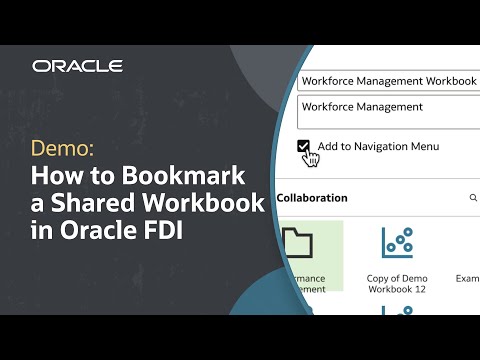
Explore a range of training programs in Oracle Analytics designed to boost your skills: https://social.ora.cl/6003fu0nz
In this tutorial, we’ll learn how to bookmark a shared workbook in Oracle Fusion Data Intelligence (FDI). It is common for users to frequently access a shared workbook. Users can save time by creating a workbook link, or a bookmark, and share the bookmark with their team. Accessing bookmarked workbooks is possible from the Navigation Menu on the Menu bar or from wherever users are working in FDI. This enables quick access to open a workbook without searching or unnecessary navigation.
Like what you learned about Oracle Fusion Data Intelligence? Subscribe now https://social.ora.cl/60025k87j
Join us at Oracle CloudWorld – https://social.ora.cl/60035eVvJ
Contact FDI Sales – https://social.ora.cl/6003FLUMT
Learn More about Oracle FDI – https://social.ora.cl/6009FLU33
FDI Customer Success Stories – https://social.ora.cl/6002FLU3Q
Follow us here:
LinkedIn: https://social.ora.cl/60035eXuF
X: https://social.ora.cl/6008abVgG
Instagram: https://social.ora.cl/60095eXDN
Facebook: https://social.ora.cl/60065enQp











