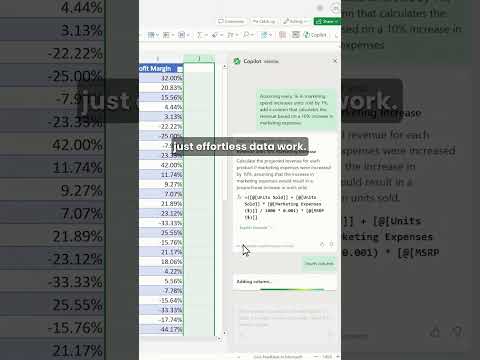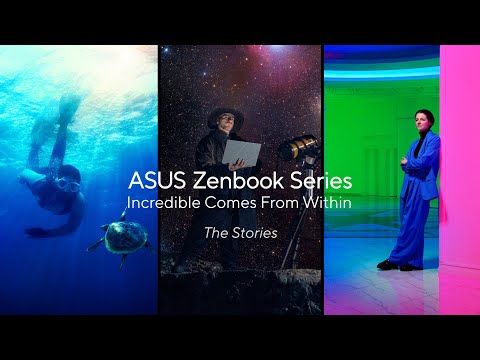Accidentally damaged your ASUS device? Or maybe your playful pet got you in trouble? Don’t worry — in this official tutorial, we’ll guide you step-by-step on how to check your ASUS product warranty and update it using your proof of purchase.
🖥️ Works for all ASUS products including laptops, desktops, smartphones, and more.
🛠️ In this video, you’ll learn:
✔️ How to find your device’s serial number
✔️ How to check your warranty via MyASUS or the ASUS website
✔️ How to update your warranty by uploading a purchase invoice
✔️ What information and documents are required
🔗 Useful Links:
▶️ ASUS Warranty Check:
🌐 https://www.asus.com/support
📄 Update Warranty Information:
🌐 https://www.asus.com/support/warranty-status-inquiry
#asus
#ASUSSupport
#WarrantyCheck
#MyASUS
#techtips #howto