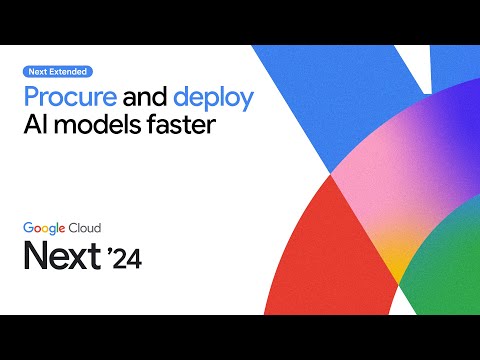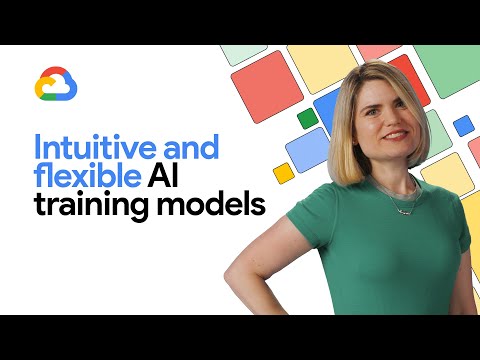Need to search through millions of database entries? Automatic DLP has new features to configure scans for all your business needs. In this video, we show how you can configure Automatic DLP to create a data profile for a scan configuration. Watch to see how you can set the correct permissions, configure scans, and much more with Automatic DLP!
Chapters:
0:00 – Intro
0:53 – What is a Scan Configuration?
1:19 – Google Cloud Resource hierarchy?
2:20 – Scanning organizations and folders
3:31 – Scan Configuration example
4:20 – Roles and configuration
5:33 – Creating a configuration in Google Cloud Platform
5:55 – Manage Schedules
7:35 – Select inspection template
8:25 – Manage scan outcome (data profiles)
8:44 – Manage service agent container and billing
9:32 – Set location to store configuration
10:02 – Review and create
10:12 – Project level configuration
10:38 – Recap and wrap up
Automatic DLP: Data Visibility playlist → https://goo.gle/AutomaticDLPDataVisibility
Subscribe to Google Cloud Tech → https://goo.gle/GoogleCloudTech
#AutomaticDLP