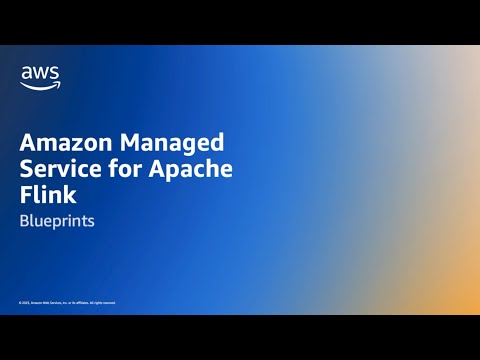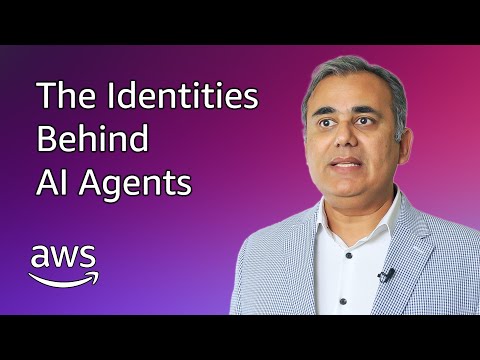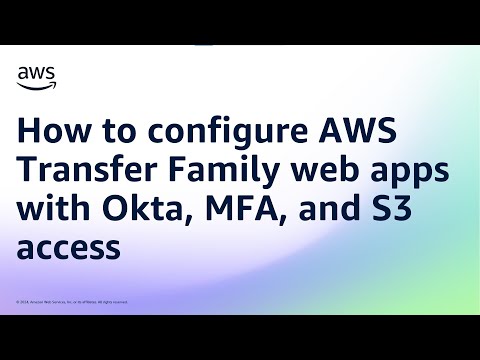
Transfer Family web apps offer a no-code, fully managed browser-based experience that enables secure file transfers to and from Amazon S3. You can integrate web apps with your existing identity provider like Okta and enable Multi Factor Authentication (MFA) and fine grained access controls. Transfer Family web apps enable your authenticated users to perform essential file operations—including listing, uploading, downloading, and deleting—while maintaining security, reliability, and compliance.
Learn more about AWS Transfer Family web apps: http://go.aws/44ZMQL7
to AWS: https://go.aws/subscribe
Sign up for AWS: https://go.aws/signup
AWS free tier: https://go.aws/free
Explore more: https://go.aws/more
Contact AWS: https://go.aws/contact
Next steps:
Explore on AWS in Analyst Research: https://go.aws/reports
Discover, deploy, and manage software that runs on AWS: https://go.aws/marketplace
Join the AWS Partner Network: https://go.aws/partners
Learn more on how Amazon builds and operates software: https://go.aws/library
Do you have technical AWS questions?
Ask the community of experts on AWS re:Post: https://go.aws/3lPaoPb
Why AWS?
Amazon Web Services (AWS) is the world’s most comprehensive and broadly adopted cloud. Millions of customers—including the fastest-growing startups, largest enterprises, and leading government agencies—use AWS to be more agile, lower costs, and innovate faster.
#AWS #AmazonWebServices #CloudComputing