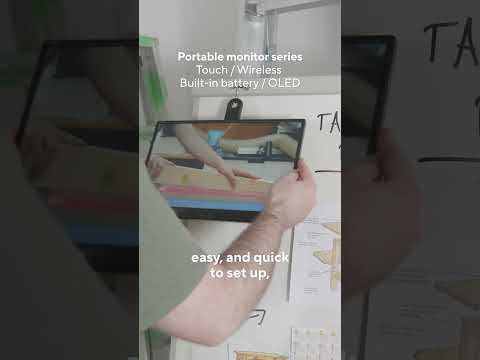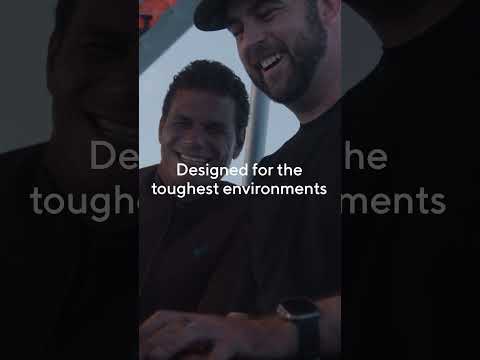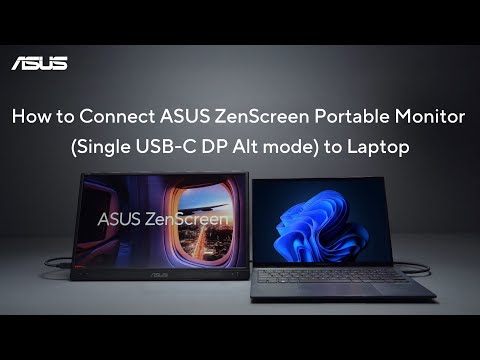
Selected ASUS ZenScreen series portable monitors(MB166CR/ MB166C) feature single USB-C™ (DP Alt mode) port handling power- and video-signal transmission. Just need to check whether the USB-C port of your laptop supports the display capability prior to use. You can easily display contents from the laptop via one USB-C cable, enjoying a more expansive view for work or play. This video explains how to successfully connect the ZenScreen portable monitor to a laptop using a USB-C cable.
Product page: https://www.asus.com/displays-desktops/monitors/zenscreen/zenscreen-mb166cr/
#ASUS #ZenScreen #PortableMonitor #USB-C #connectivity #MB166C #MB166CR