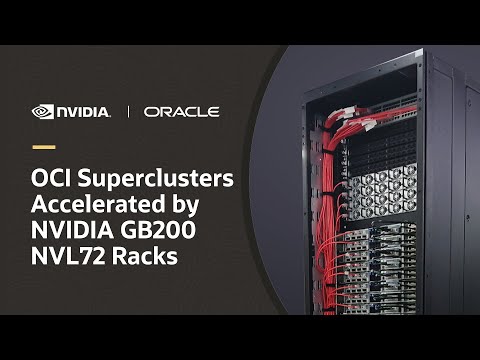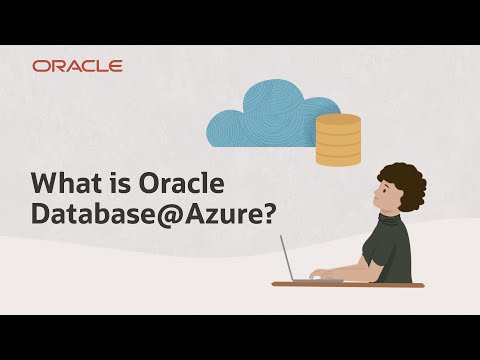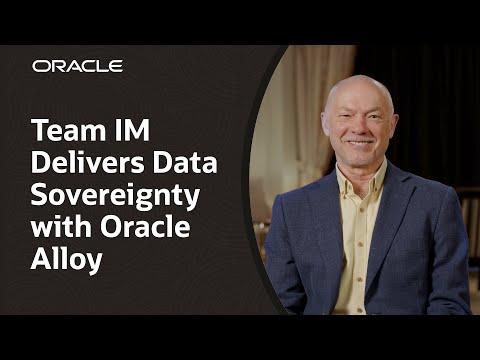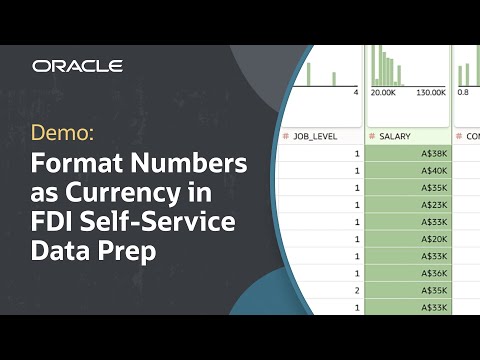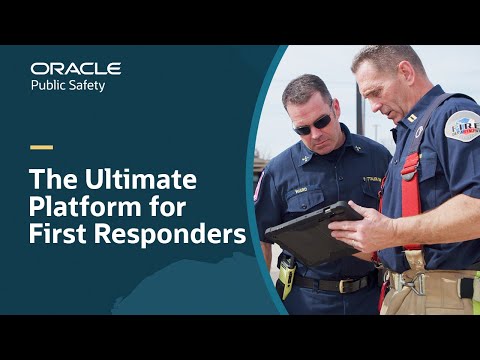Explore a range of training programs in Oracle Analytics designed to boost your skills: https://social.ora.cl/60074zOVZ
In this tutorial, we’ll learn how to create a histogram with a bucketed measure–also known as a binned measure–in Oracle Fusion Data Intelligence (FDI). A histogram is a type of bar chart that groups data into ranges or bins to show the distribution of numerical data to reveal patterns, trends, and outliers. This tutorial explains the steps for creating a binned measure as well as which calculation needs to be used for the histogram to work properly.
Check out more information on how to create a bin column when you prepare data: https://social.ora.cl/60024zOnj
Like what you learned about Oracle Fusion Data Intelligence? Subscribe now https://social.ora.cl/60025k87j
Contact FDI Sales – https://social.ora.cl/6003FLUMT
Learn More about Oracle FDI – https://social.ora.cl/6009FLU33
FDI Customer Success Stories – https://social.ora.cl/6002FLU3Q
Follow us here:
LinkedIn: https://social.ora.cl/60035eXuF
X: https://social.ora.cl/6008abVgG
Instagram: https://social.ora.cl/60095eXDN
Facebook: https://social.ora.cl/60065enQp