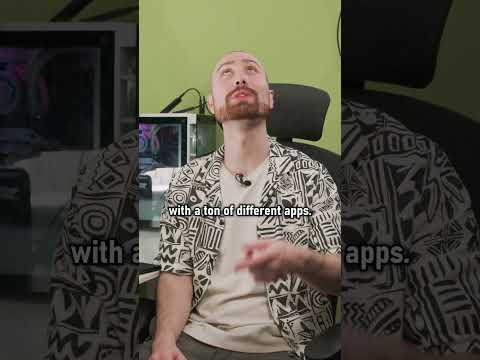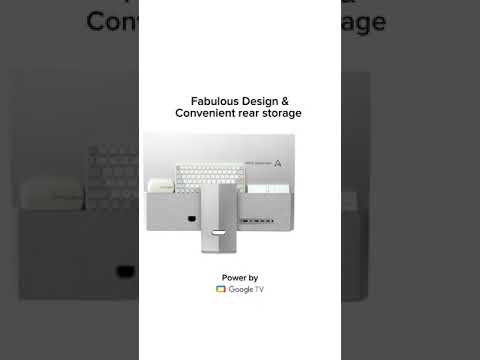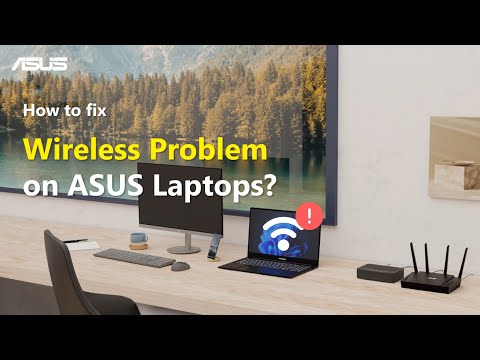
In this video, we will share tips to help resolve wireless network (Wi-Fi) problems on ASUS laptops.
You can also check the following link for more help.
[Windows 11/10] Troubleshooting – Wireless Network (Wi-Fi) Issues
https://www.asus.com/support/faq/1015073/
Additional Resources:
How to Restore BIOS Settings
https://www.asus.com/support/faq/1044842/
How to Reset Embedded Controller (EC Reset), Real-Time Clock (RTC), and Hard Reset
https://www.asus.com/support/faq/1050239/
How to Use Cloud Recovery in WinRE?
https://www.asus.com/support/FAQ/1047855/
How to Use Cloud Recovery in UEFI?
https://www.asus.com/support/FAQ/1048106/
How to Check Model and BIOS information?
https://www.asus.com/support/FAQ/1030673/
How to Update Notebook BIOS with EZ Flash?
https://www.asus.com/support/faq/1008859/
How to Create Installation Media to Reinstall Windows 10 via USB Drive?
https://www.asus.com/support/FAQ/1018807/
How to Enter BIOS Configuration in Windows 11?
https://www.asus.com/support/FAQ/1008829
How to Search Driver,BIOS and Manuals?
https://www.asus.com/support/FAQ/1035376
How to Back up files and Reset the System( Windows 11)?
https://www.asus.com/support/FAQ/1013063
How to Backup and Restore your files in Windows11? (File History)
https://www.asus.com/support/FAQ/1013067
How to enter Safe Mode in Windows 11?
https://www.asus.com/support/FAQ/1013018/
00:00 Opening-Troubleshooting steps
00:33 Ensure wireless is enabled
00:57 Full Shutdown and Power On
01:22 Run Network Troubleshooter
01:38 Run Wireless Diagnosis in MyASUS
01:48 Reset Network Settings
02:32 Reset Internet Browser
02:56 Reinstall the Network Adapter & Bluetooth
#ASUS
#Notebook
#laptop
#troubleshooting
#Windows11
#MyASUS
#wireless
#wifi