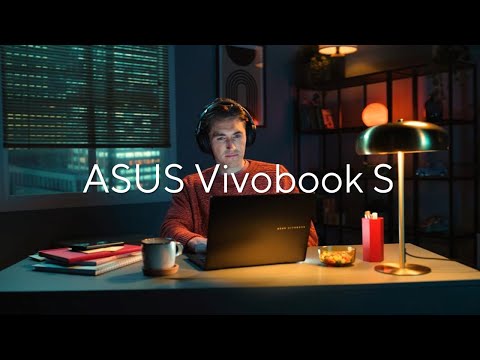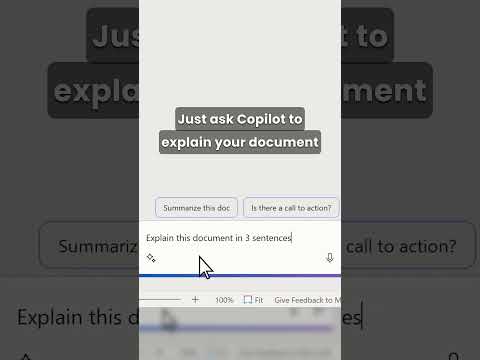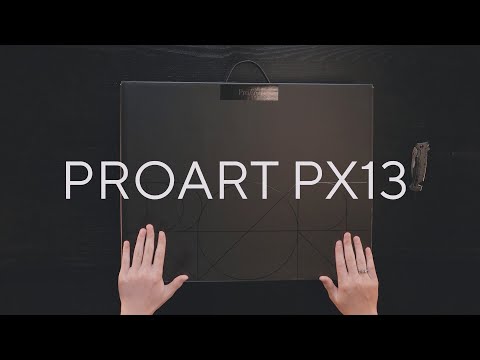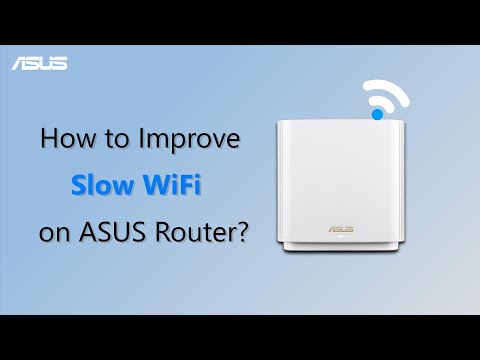
There are many factors that may cause your Wi-Fi performance to be slow. It might be the strength of the Wi-Fi signal, the wireless channel, your phone, router, or even the problem of network itself.
To learn more about this video visit the following article on ASUS support site:
[Troubleshooting] iPhone/Android phones are slow to connect to the router wireless (Wi-Fi) network
https://www.asus.com/support/FAQ/1050595/
[Wireless Router] How to improve Wi-Fi Connection
https://www.asus.com/support/FAQ/1047919/
[Wireless Router] Tips to keep network connection stable
https://www.asus.com/support/faq/1047930/
[Wireless Router] How to check the wired connection speed and network cable specifications for ASUS Wireless router?
https://www.asus.com/support/faq/1044349/
[Wireless Router] How to update the firmware of your router to the latest version ?
https://www.asus.com/support/faq/1008000/
[Wireless Router] How to reset the router to factory default setting?
https://www.asus.com/support/faq/1000925/
#asus
#wireless
#router
#asuswrt