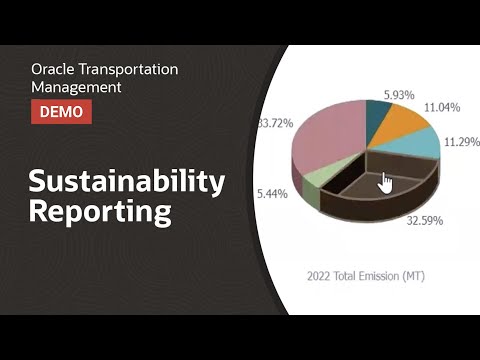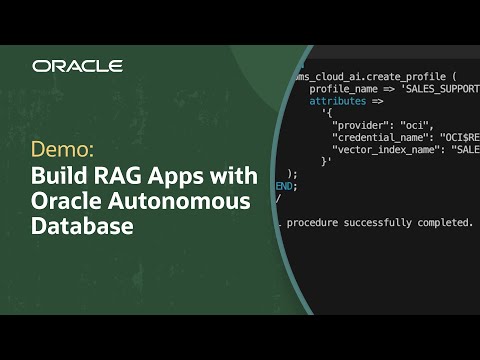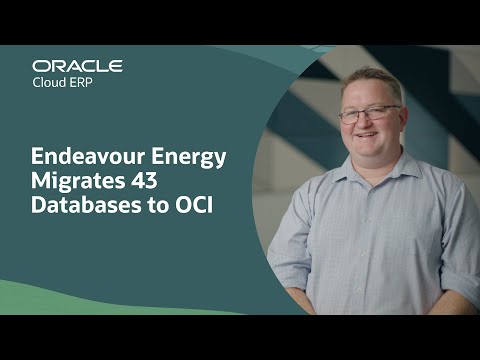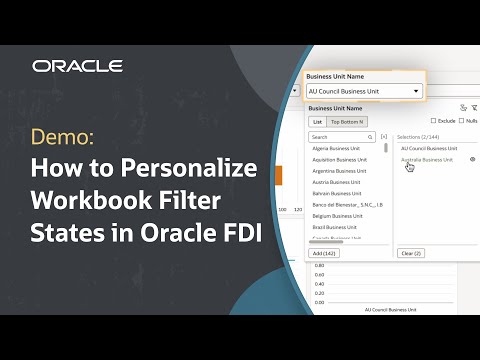
Explore a range of training programs in Oracle Analytics designed to boost your skills: https://social.ora.cl/6001fFF63
In this tutorial, we’ll learn how to set up and save filter personalizations in Oracle Fusion Data Intelligence (FDI). Workbook states let you save sets of filters, making it easy to return to your preferred views without extra setup. We’ll cover managing states, creating custom options, setting defaults, and quickly switching between saved filters to simplify your workflow and save valuable time. For more helpful tips and tutorials, check out the links below.
Check out detailed instructions on how to use filter personalizations: https://social.ora.cl/6006fFF6m
Like what you learned about Oracle Fusion Data Intelligence? Subscribe now https://social.ora.cl/60025k87j
Join us at Oracle AI World – https://social.ora.cl/60035eVvJ
Contact FDI Sales – https://social.ora.cl/6003FLUMT
Learn More about Oracle FDI – https://social.ora.cl/6009FLU33
FDI Customer Success Stories – https://social.ora.cl/6002FLU3Q
Follow us here:
LinkedIn: https://social.ora.cl/60035eXuF
X: https://social.ora.cl/6008abVgG
Instagram: https://social.ora.cl/60095eXDN
Facebook: https://social.ora.cl/60065enQp