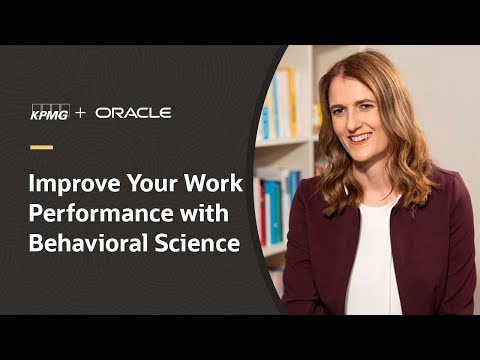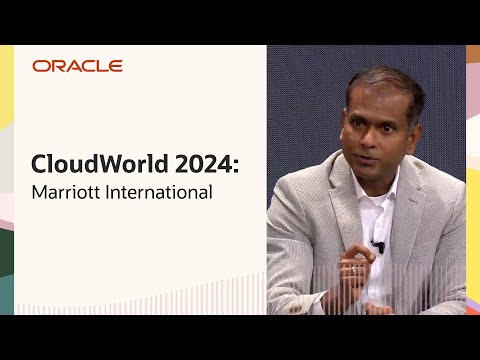Explore a range of training programs in Oracle Analytics designed to boost your skills: https://social.ora.cl/60002iEea
In this tutorial, we’ll step into the role of a workbook author and share content as a DVA file in Oracle Fusion Data Intelligence (FDI). There are many ways to export content from FDI; one option is to share as a DVA file. Exporting FDI Workbooks as DVA files makes it easy to create backups, transfer workbooks between environments, or import them into other Oracle Analytics applications. DVA packages are ideal for archiving a workbook as a backup or sharing it with others for import into other Oracle Analytics applications.
Instructions on how to export a workbook or folder as a file in Oracle Analytics Server: https://social.ora.cl/60062iEcE
Like what you learned about Oracle Fusion Data Intelligence? Subscribe now https://social.ora.cl/60025k87j
Join us at Oracle CloudWorld – https://social.ora.cl/60035eVvJ
Contact Analytics Cloud Sales – https://social.ora.cl/6005cxq9x
Learn More about Oracle Analytics Cloud – https://social.ora.cl/6007cxsiB
Analytics Cloud Customer Success Stories – https://social.ora.cl/6000cxsog
Follow us here:
LinkedIn: https://social.ora.cl/60035eXuF
X (Twitter): https://social.ora.cl/6008abVgG
Instagram: https://social.ora.cl/60095eXDN
Facebook: https://social.ora.cl/60065enQp