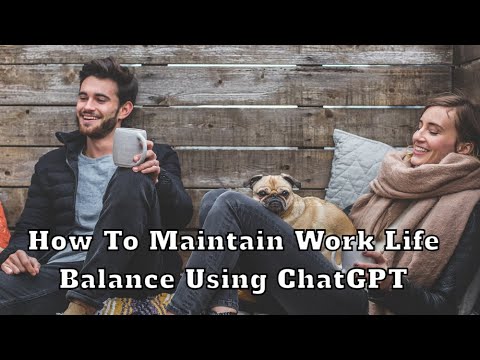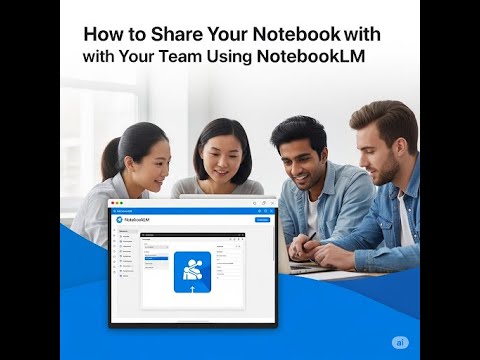
Welcome to a smarter way of working together! In this in-depth episode (or guide), you’ll discover how to seamlessly share and collaborate on a Notebook LM project with your team, group, or office — whether you’re brainstorming ideas, managing research, or working on long-term content.
Notebook LM isn’t just a personal knowledge tool — it’s an intelligent assistant that grows more powerful when used collaboratively. But how do you actually invite others in, without creating chaos?
In this 5-minute deep dive, you’ll learn:
🔑 How to share your Notebook LM workspace with multiple collaborators
🎯 How to manage access and permissions — who can view, edit, or ask questions
🤝 Best practices for group collaboration in Notebook LM
⚡ Pro tips to turn Notebook LM into your team’s most trusted knowledge base
This isn’t just a tutorial — it’s a mindset shift for how your team can research, plan, and think together using AI. Notebook LM’s strength lies in its ability to provide smart summaries, answer questions based on your content, and adapt to your group’s workflow — but it all starts with setting up access the right way.
Whether you’re onboarding new teammates, collaborating on a course, or building a knowledge hub — this episode will empower you to take full advantage of Notebook LM’s collaborative features.
🎧 Tune in, take notes, and transform the way your team works with information. The future of smart, shared thinking starts here.