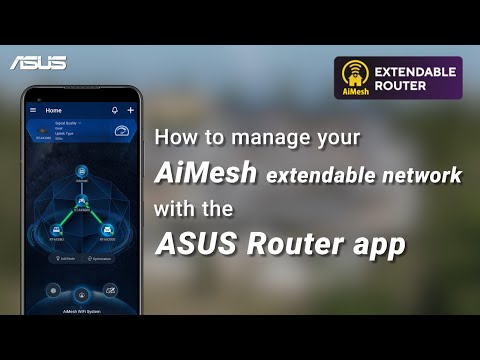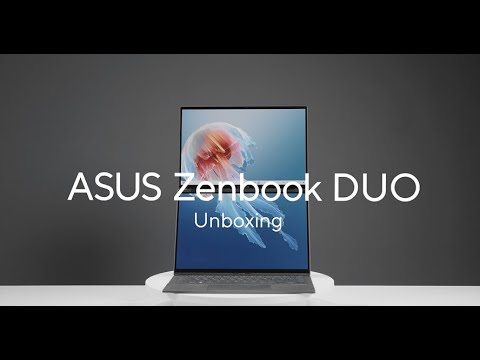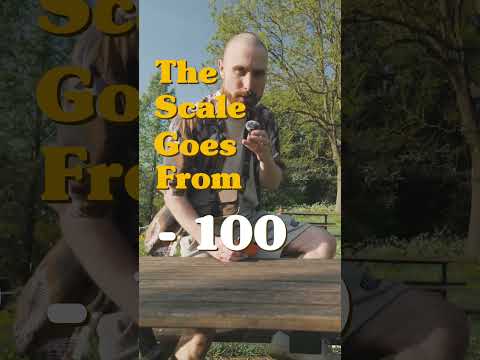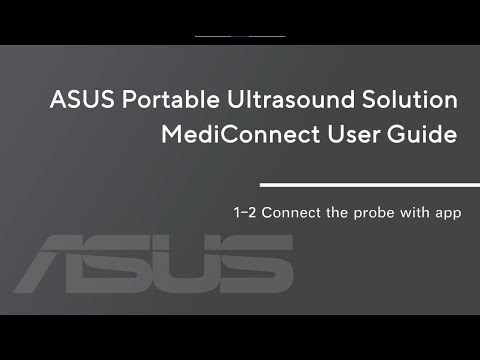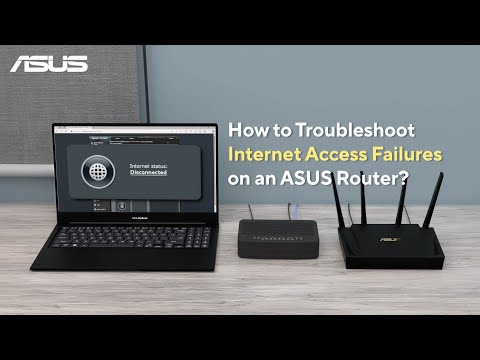
When you found out your devices (E.g. use a phone, computer, etc. ) which couldn’t get Wi-Fi internet access after connecting to the router.
You can refer to video steps for simple troubleshooting.
To learn more about this video visit the following article on ASUS support site:
[Troubleshooting] Failed Internet access through router
https://www.asus.com//support/faq/1030645
[Wireless Router] How to use the QIS (Quick Internet Setup) to set up Router ? (Web GUI)
https://www.asus.com/support/faq/1044663
[Troubleshooting] Wi-Fi signal is often disconnected
https://www.asus.com/support/faq/1030641
How to update the firmware of your router to the latest version ?
https://www.asus.com/support/faq/1008000
How to reset the router to factory default setting?
https://www.asus.com/support/faq/1000925
#ASUS
#Wireless
#Router
#WiFi
#Internet