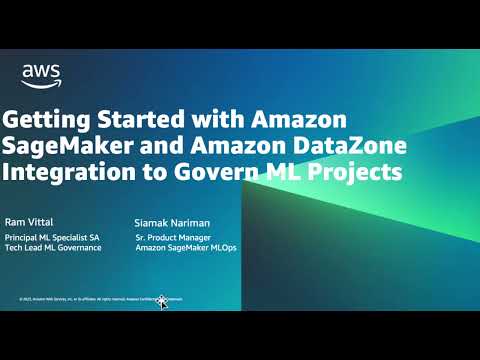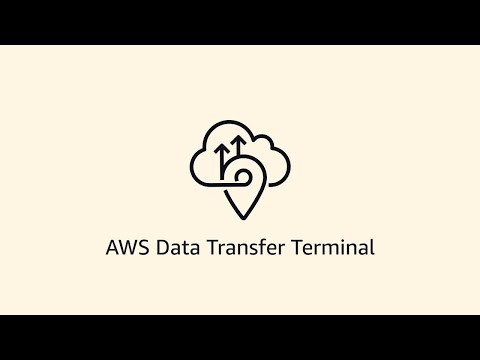
Learn how to use the AWS Data Transfer Terminal—a secure, physical location designed to enable high-speed data transfers directly to AWS for workloads with large data sets like automotive data processing, uploading IoT data from remote industrial, agricultural, or research sites, or transferring high-resolution audio and video files for post production media processing.
In this video, we’ll guide you through what to bring, how to prepare, and how to upload it efficiently once you’re at the terminal.
Learn more – http://go.aws/4lAFQKa
Subscribe to AWS: https://go.aws/subscribe
Sign up for AWS: https://go.aws/signup
AWS free tier: https://go.aws/free
Explore more: https://go.aws/more
Contact AWS: https://go.aws/contact
Next steps:
Explore on AWS in Analyst Research: https://go.aws/reports
Discover, deploy, and manage software that runs on AWS: https://go.aws/marketplace
Join the AWS Partner Network: https://go.aws/partners
Learn more on how Amazon builds and operates software: https://go.aws/library
Do you have technical AWS questions?
Ask the community of experts on AWS re:Post: https://go.aws/3lPaoPb
Why AWS?
Amazon Web Services (AWS) is the world’s most comprehensive and broadly adopted cloud. Millions of customers—including the fastest-growing startups, largest enterprises, and leading government agencies—use AWS to be more agile, lower costs, and innovate faster.
#AWSDataTransferTerminal #AWS #Highspeeddatatransfer #AmazonWebServices #CloudComputing