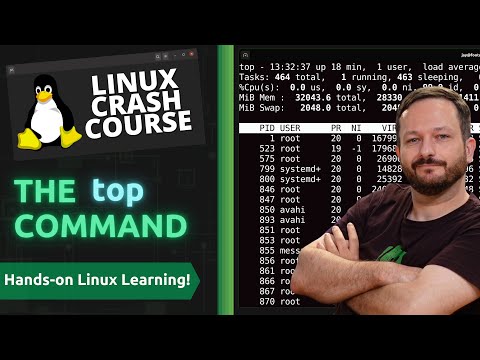New to Tailscale? Want to set up your own VPN, or maybe even build your business or homelab network around controlled access? If so, look no further than Tailscale! Tailscale is a secure and easy to use networking solution that enables you to access each of your devices no matter where they are. In this video, Jay will present a full getting started guide. By the end of this video, you’ll be able to use Tailscale within your network and take advantage of its features.
Thanks to Tailscale for sponsoring this tutorial! Check them out and see how easy it can be to connect all of your devices! ➜ http://tailscale.com/learnlinuxtv
*💬 CHECK OUT OUR FORUMS*
Have a Linux question? Want to share a tip? Or maybe just hang out?
➡ Join here ➜ https://community.learnlinux.tv
*👕 GRAB SOME LINUX SWAG!*
• "Distro Hopper" T-Shirt ➜ https://learnlinux.link/distro-hopper
• Backpack with Fedora logo ➜ https://learnlinux.link/fedora-backpack
• "apt install coffee" T-Shirt ➜ https://learnlinux.link/apt-install-coffee
• Linux Distro Stickers ➜ https://learnlinux.link/distro-stickers
• "sudo Highway to Shell" T-Shirt ➜ https://learnlinux.link/sudo-highway
• /usr/bin/shirt T-Shirt ➜ https://learnlinux.link/usr-bin-shirt
• Debian T-Shirt ➜ https://learnlinux.link/debian-red-shirt
• "Read a Book" T-Shirt ➜ https://learnlinux.link/read-a-book
➡ Find more here: ➜ https://merch.learnlinux.tv
*🕐 Time Codes
00:00 – Intro
01:29 – Sponsored video notice
01:52 – Tailscale requirements and considerations
02:39 – Creating our Tailscale account
04:24 – Adding devices during intial account setup
09:12 – Adding a device to an existing Tailscale account
12:06 – Finding your Tailnet IP from within Linux
13:24 – Tailscale user interface walkthrough
*🐧 SUPPORT LINUX LEARNING!*
• Grab some Linux swag ➜ https://merch.learnlinux.tv
• Become a Channel Member ➜ https://learnlinux.link/member
• Become a Patron ➜ https://learnlinux.link/patron
• 5% discount on LPI exam vouchers ➜ https://learnlinux.link/lpi-voucher
• Check out my latest book ➜ https://ubuntuserverbook.com
• Grab an awesome Pi-powered KVM ➜ https://learnlinux.link/tinypilot
• Jay’s Gear – Server, Computer and Video Production Stuff ➜ https://learnlinux.link/amazon
_Note: Royalties and/or commission is earned from each of the above links_
*🎓 FULL LINUX COURSES FROM LEARN LINUX TV*
• Linux Crash Course ➜ https://linux.video/cc
• Learn tmux ➜ https://linux.video/tmux
• Learn vim ➜ https://linux.video/vim
• Bash Scripting Series ➜ https://linux.video/bash
• Proxmox VE ➜ https://linux.video/pve
• Getting Started with Ansible (Udemy) ➜ https://learnlinux.link/ansible
• LPI Linux Essentials Workshop (Udemy) ➜ https://learnlinux.link/linux-essentials
*🌐 LEARN LINUX TV ON THE WEB*
• Main site ➜ https://www.learnlinux.tv
• Community ➜ https://community.learnlinux.tv
• Official Github Account ➜ https://github.com/LearnLinuxTV
• Enterprise Linux Security Podcast ➜ https://enterpriselinuxsecurity.show
• The Homelab Show Podcast ➜ https://thehomelab.show
• Jay on Udemy ➜ https://www.udemy.com/user/jay-lacroix-3
• Jay on Twitter ➜ https://x.com/JayTheLinuxGuy
• Content Ethics ➜ https://www.learnlinux.tv/content-ethics
• Request Assistance ➜ https://www.learnlinux.tv/request-assistance
*⚠️ DISCLAIMER*
Learn Linux TV provides technical content that will hopefully be helpful to you and teach you something new. However, this content is provided without any warranty (expressed or implied). Learn Linux TV is not responsible for any damages that may arise from any use of this content. Always make sure you have written permission before working with any infrastructure and that you are compliant with all company rules, change control procedures, and local laws.
#Tailscale #Homelab #Linux