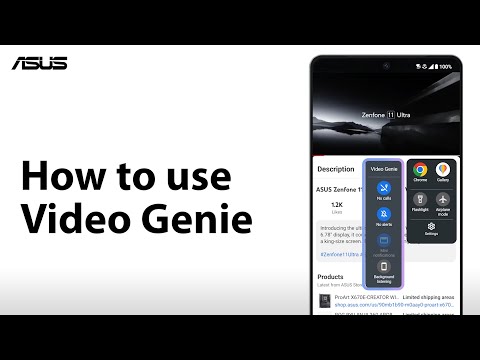
You can enhance your video entertainment experience with Video Genie. Video Genie includes several practical features such as ‘No Calls’, ‘No Notifications’, ‘Mini Notification’, and ‘Background Listening’. This video will guide you on how to use and set up Video Genie.
If you need more detailed exclusion information, please refer to the following links:
How do I use Video Genie?
https://www.asus.com/support/faq/1051774/
The content in this video might not be applied to all series of ASUS phone products. Some of the screens/options or operational procedures may vary from the different versions of device firmware.
#asus
#zenfone
#rogphone











