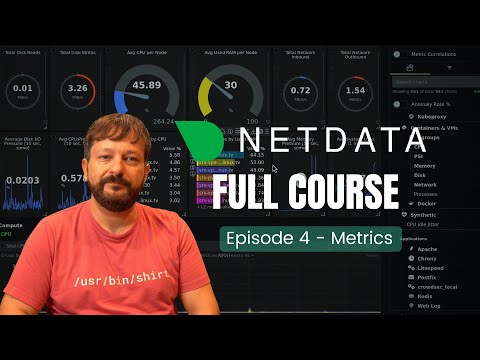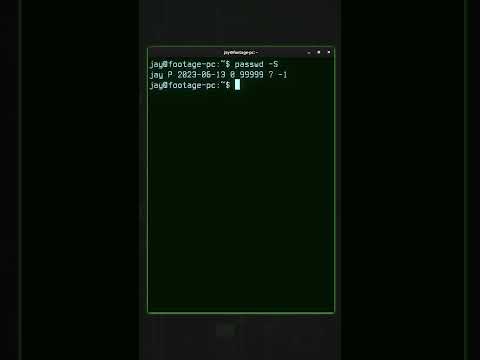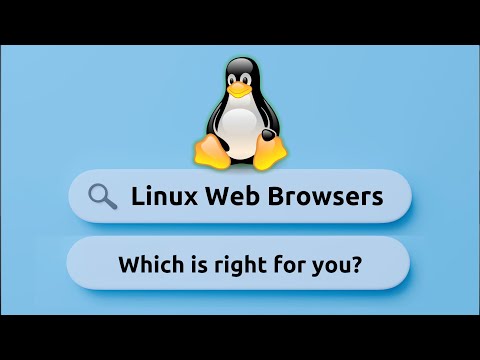Learn how to set up and configure a ThinLinc cluster on Linux in this complete step-by-step tutorial. This guide covers everything from downloading the ThinLinc server package to configuring master and agent nodes for a fully functional remote desktop cluster.
Thanks to Cendio/ThinLinc for sponsoring this video! Check out their awesome remote desktop solution here ➜ https://learnlinux.link/thinlinc
*🐧 Support Linux Learning and become a Patron*
Receive exclusive perks, such as ad-free Linux videos and access to the official Discord server!
Join here ➜ https://learnlinux.link/patron
*🐧 Support Learn Linux TV*
• Channel Membership ➜ https://learnlinux.link/member
• Patreon ➜ https://learnlinux.link/patron
• Spin up your very own Linux server ➜ https://learnlinux.link/digitalocean
• Linux swag ➜ https://merch.learnlinux.tv
• Check out Netdata ➜ https://learnlinux.link/netdata
• Jay’s Gear ➜ https://learnlinux.link/amazon
_Note: Royalties and/or commission is earned from each of the above links_
*🕐 Time Codes*
00:00 – Introduction
01:26 – Sponsored Video Disclaimer
02:26 – ThinLinc Cluster Architecture & Planning Considerations
04:27 – Download ThinLinc Server Package for Linux
07:00 – Installing ThinLinc on Each Cluster Node
13:31 – Configure ThinLinc Master Server
17:13 – Configure ThinLinc Agent Nodes
19:11 – Connect to ThinLinc Server & Test Cluster
22:58 – ThinLinc Web Admin Console Overview
*🌐 Relevant Links*
• ThinLinc Downloads ➜ https://learnlinux.link/thinlinc-dl
• ThinLinc System Requirements ➜ https://learnlinux.link/thinlinc-req
*🎓 Full Linux Courses*
• Linux Crash Course ➜ https://linux.video/cc
• tmux ➜ https://linux.video/tmux
• vim ➜ https://linux.video/vim
• Bash Scripting ➜ https://linux.video/bash
• Proxmox VE ➜ https://linux.video/pve
• Ansible (Udemy) ➜ https://learnlinux.link/ansible
• Linux Essentials (Udemy) ➜ https://learnlinux.link/linux-essentials
*🎓 More About Learn Linux TV*
• Main site ➜ https://www.learnlinux.tv
• Community Forums ➜ https://community.learnlinux.tv
• Github Account ➜ https://github.com/LearnLinuxTV
• Content Ethics ➜ https://www.learnlinux.tv/content-ethics
• Request Paid Assistance ➜ https://www.learnlinux.tv/request-assistance
⚠️ Use Content Responsibly
Learn Linux TV shares technical content intended to teach and help you, but it comes with no warranty. The channel is not liable for any damages from its use. Always ensure you have proper permissions, follow company policies, and comply with all applicable laws while working with infrastructure.
🚫 Authentic Content, No Shortcuts
Learn Linux TV values integrity and does not engage in click-farming, unauthorized services, or artificial view inflation. All growth—subscribers, likes, and views—comes organically from high-quality Linux tutorials, reviews, and educational content created to genuinely help viewers.
#Linux #DevOps #RemoteDesktop