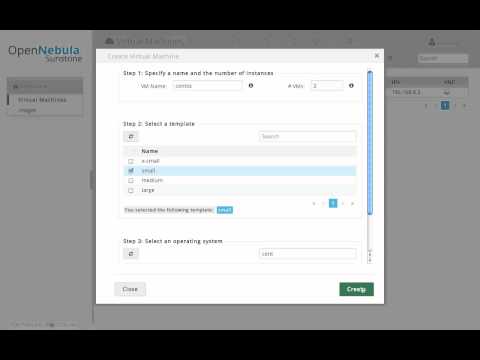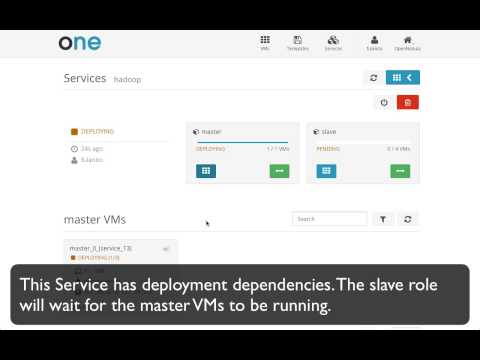This step-by-step video walks you through setting up the OpenNebula MCP Server — the core engine that processes your requests.
What you’ll learn in this tutorial:
➤ How to clone and configure the MCP Server repository
➤ Setting up Visual Studio Code for development
➤ Installing and configuring CLINE, the client extension that provides the conversational interface
➤ Running your first command on a fully functional setup
By the end of this tutorial, you’ll have a complete environment ready to start working with the MCP Server.
If you find this video helpful, don’t forget to give it a like and subscribe for more videos from OpenNebula.
#OpenNebula #MCPserver #CLINE #IPCEICIS #8ra #ONEnextgen
Funded by the ONEnextgen UNICO IPCEI-CIS project:
http://ONEnextgen.eu