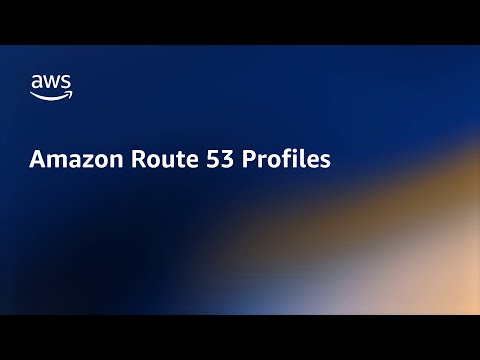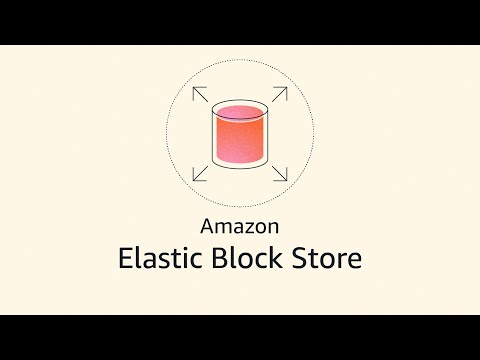
Amazon EBS allows you to create storage volumes and attach them to Amazon EC2 instances. Once attached, you can create a file system on top of these volumes, run a database, or use them just like you would use block storage. Amazon EBS volumes are placed in a specific Availability Zone, where they are automatically replicated to protect from the failure of a single component. All EBS volume types offer durable snapshot capabilities and are designed for high availability.
Amazon EBS provides options that allow you to optimize storage performance and cost for your workload. These options are: SSD-backed storage for transactional workloads, such as databases and boot volumes (performance depends primarily on IOPS), and HDD-backed storage for throughput intensive workloads, such as MapReduce and log processing (performance depends primarily on MB/s).
The highest performance io2 Block Express volume enables SAN-like performance in cloud, providing the highest block storage performance without the cost or hassle of having to procure, scale, and maintain expensive on-premises SANs. You can achieve sub-millisecond latency and provision a single io2 Block Express volume with up to 256,000 IOPS, 4,000 MB/second throughput, and 64 TB of capacity – a 4x increase in performance, throughput, and capacity than existing io1 volumes. Io2 Block Express volumes are ideal for the largest, most I/O-intensive, mission-critical deployments of Oracle databases, SAP HANA, Microsoft SQL Server, InterSystems database, and SAS Analytics.
SSD-backed volumes include the highest performance Provisioned IOPS SSD (io2 Block Express and io1) for latency-sensitive transactional workloads and General Purpose SSD (gp3 and gp2) that balance price and performance for a wide variety of transactional data. HDD-backed volumes include Throughput Optimized HDD (st1) for frequently accessed, throughput intensive workloads and the lowest cost Cold HDD (sc1) for less frequently accessed data.
Amazon Elastic Block Store – https://go.aws/3EaqyeX
Subscribe to AWS: https://go.aws/subscribe
Sign up for AWS: https://go.aws/signup
AWS free tier: https://go.aws/free
Explore more: https://go.aws/more
Contact AWS: https://go.aws/contact
Next steps:
Explore on AWS in Analyst Research: https://go.aws/reports
Discover, deploy, and manage software that runs on AWS: https://go.aws/marketplace
Join the AWS Partner Network: https://go.aws/partners
Learn more on how Amazon builds and operates software: https://go.aws/library
Do you have technical AWS questions?
Ask the community of experts on AWS re:Post: https://go.aws/3lPaoPb
Why AWS?
Amazon Web Services (AWS) is the world’s most comprehensive and broadly adopted cloud. Millions of customers—including the fastest-growing startups, largest enterprises, and leading government agencies—use AWS to be more agile, lower costs, and innovate faster.
#AmazonEBS #CloudStorage #AWS #AmazonWebServices #CloudComputing