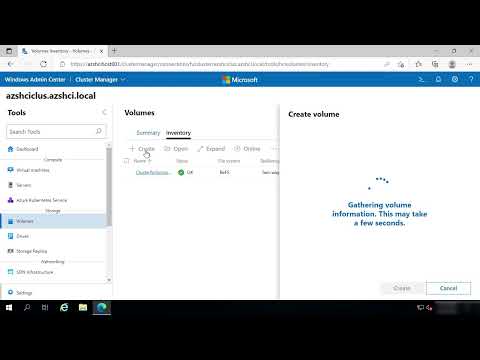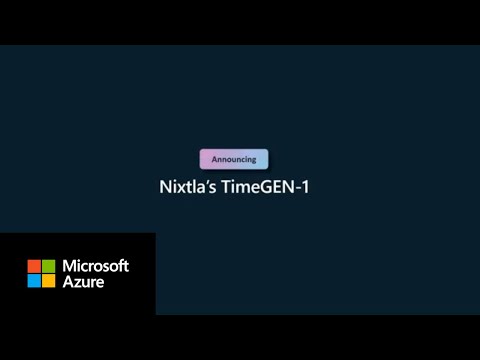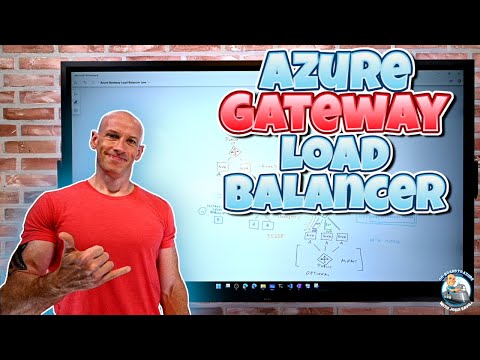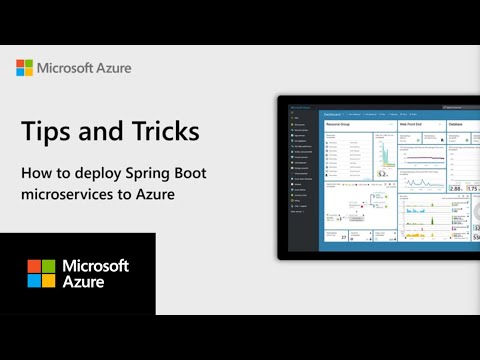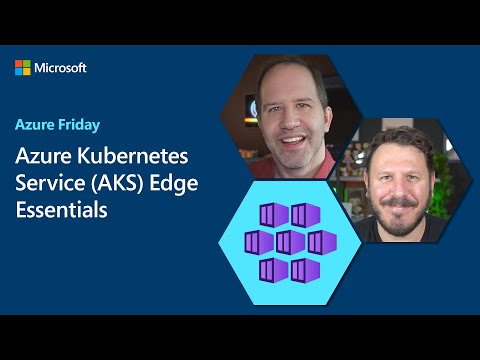*Nandini Bajaj* joins *Scott Hanselman* to talk about the new alerting and reporting capabilities released by Azure BCDR (Business Continuity and Disaster Recovery) on the Business Continuity Center to monitor your estate protected with the *Azure Site Recovery* service. We announced built-in Site Recovery alerts on *Azure Monitor* so you can manage all your alerts on a single platform where you can configure notifications to various channels using webhook, ITSM etc. We also launched out-of-box reports for Azure Site Recovery which will give you a transparent view of the job details and replication health of protected items. With these reports you can now be ready for audit and executive updates by customizing them to your need. Configure your *Log Analytics* workspace and set up diagnostic settings to leverage the reports.
*Chapters*
00:00 – Introduction
01:36 – Alerting
06:35 – Azure Monitor
08:47 – Reporting
14:40 – Wrap-up
*Resources*
■ Built-in monitoring for Azure Site Recovery – https://aka.ms/azfr/772/01
■ Configure Azure Site Recovery reports – https://aka.ms/azfr/772/02
■ About Site Recovery – https://aka.ms/azfr/772/03
■ Azure Site Recovery – https://aka.ms/azfr/772/04
■ Create a Pay-as-You-Go account (Azure) – https://aka.ms/azfr/772/payg
■ Create a free account (Azure) – https://aka.ms/azfr/772/free
*Connect with us*
■ Scott Hanselman | @SHanselman – https://x.com/SHanselman
■ Azure Friday | @AzureFriday – https://x.com/AzureFriday
■ Azure | @Azure – https://x.com/Azure
#microsoft #azure #azurefriday