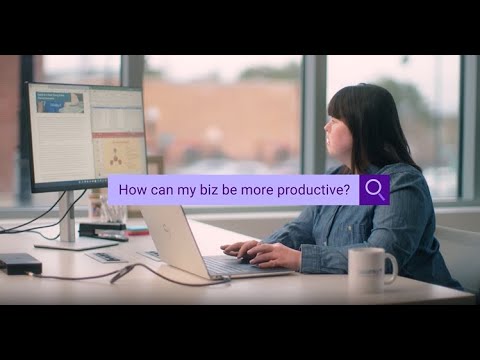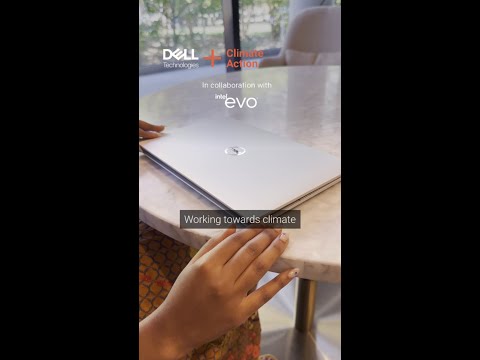Step up your setup and discover the best monitor for you — with a little help from our crash course starring @Thetechchap 🙌
Whatever you’re looking for in your next monitor — a higher resolution, a bigger screen, or even more ports — Dell and Tom the Tech Chap are here to help break down all the key components and considerations you should keep in mind.
Still looking for the perfect laptop to power your display? We’ve got you covered with Laptop 101: https://www.youtube.com/watch?v=TDwDWPhIijA
Dive deeper into the monitors here:
– Dell 27” Video Conferencing Monitor: https://dell.to/3XYAnRL
– Dell 27” Monitor: https://dell.to/3HsHxrX
– Dell 32” 4K USB-C Hub Monitor: https://dell.to/3wpRhg3
– Dell UltraSharp 38” Curved USB-C Hub Monitors: https://dell.to/40cCXFJ
0:00 – 0:15 Buying a monitor with the Tech Chap
0:16 – 0:33 What to look for in a monitor
0:34 – 1:07 Screen size
1:08 – 1:42 Resolution
1:43 – 2:07 Panel quality
2:08 – 2:40 Ports
2:41 – 3:07 Extra features
3:08 – 3:35 Dell Ultrasharp 38 Curved USB-C Hub monitor
3:36 – 4:00 Dell 32 4k USB-C Hub monitor
4:01 – 4:21 Dell 27 USB-C Hub monitor
4:22 – 4:47 Dell 27 Video Conferencing monitor
4:48 – 5:08 Choosing the best monitor for you
#Dell #Dellmonitor #monitors