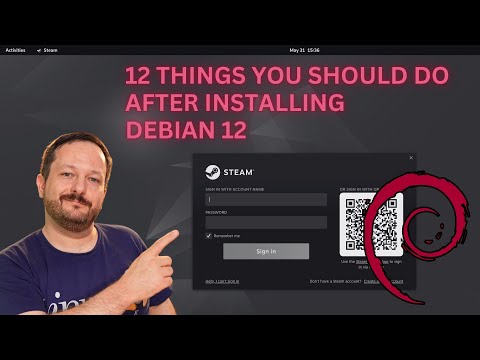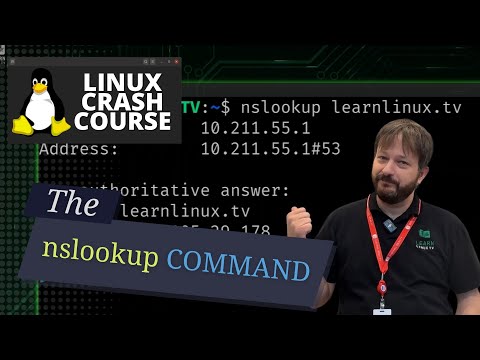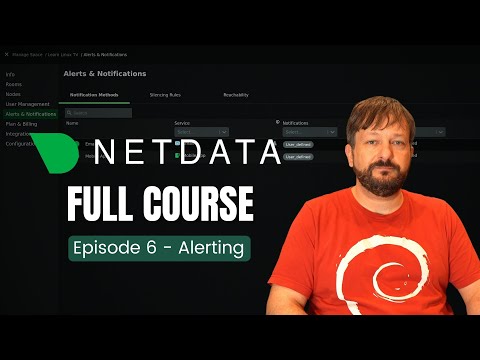
Learn Linux TV’s full course on Netdata continues in episode 6. In this video, we’ll explore alerting!
*🖥️ Check out Netdata*
Thanks to Netdata for sponsoring this course! Install Netdata on your servers and empower yourself with powerful monitoring.
• Learn more here ➜ https://learnlinux.link/netdata (Affiliate Link)
*💧 Spin up some Linux Servers with Digital Ocean*
Digial Ocean is a great way to quickly spin up some Linux machines!
• Check it out here ➜ https://learnlinux.link/digitalocean (Affiliate Link)
*🐧 Support Linux Learning and become a Patron*
Receive exclusive perks, such as ad-free Linux videos and access to the official Discord server!
Join here ➜ https://learnlinux.link/patron
*🐧 Support Learn Linux TV*
• Channel Membership ➜ https://learnlinux.link/member
• Patreon ➜ https://learnlinux.link/patron
• Spin up your very own Linux server ➜ https://learnlinux.link/digitalocean
• Linux swag ➜ https://merch.learnlinux.tv
• Check out Netdata ➜ https://learnlinux.link/netdata
• Jay’s Gear ➜ https://learnlinux.link/amazon
_Note: Royalties and/or commission is earned from each of the above links_
*🕐 Time Codes*
00:00 – Intro
01:54 – Important considerations regarding alerting
02:33 – Viewing current Alerts within Netdata
05:14 – General considerations around alerting
06:29 – Configuring alerting services
08:47 – Adding alert configuration to Netdata
10:11 – Adjusting alert settings (GUI)
13:15 – Adjusting alert settings (config files)
23:28 – Alert silencing
25:48 – Netdata’s AI Assistant
*🎬 Netdata Complete Course Episodes*
• Episode 1 ➜ https://linux.video/netdata-1
• Episode 2 ➜ https://linux.video/netdata-2
• Episode 3 ➜ https://linux.video/netdata-3
• Episode 4 ➜ https://linux.video/netdata-4
• Episode 5 ➜ https://linux.video/netdata-5
• Episode 6 ➜ This video
• Episode 7 ➜ Coming Soon
• Episode 8 ➜ Coming Soon
*🎓 Full Linux Courses*
• Linux Crash Course ➜ https://linux.video/cc
• tmux ➜ https://linux.video/tmux
• vim ➜ https://linux.video/vim
• Bash Scripting ➜ https://linux.video/bash
• Proxmox VE ➜ https://linux.video/pve
• Ansible (Udemy) ➜ https://learnlinux.link/ansible
• Linux Essentials (Udemy) ➜ https://learnlinux.link/linux-essentials
*📘 FAQ*
• What is a "Distribution" of Linux? ➜ https://linux.video/what-is-a-distro
• What is a "Desktop Environment"? ➜ https://linux.video/desktop-environment
• Which Server Distro should I use? ➜ https://linux.video/which-server-distro
• How do I create USB install media? ➜ https://linux.video/install-media
• How do I connect to a server via SSH? ➜ https://linux.video/use-ssh
• How do I exit vim? ➜ https://linux.video/vim
• How do I use apt? ➜ https://linux.video/apt
• How do I use dnf? ➜ https://linux.video/dnf
• How do I use pacman? ➜ https://linux.video/pacman
• What is a "Flatpak"? ➜ https://linux.video/flatpak
• What is a "Snap" package? ➜ https://linux.video/snap
• How do I install Arch Linux? ➜ https://linux.video/install-arch
• How do I configure SSH on my server? https://linux.video/ssh-server
• How do I install updates? ➜ https://linux.video/updates
• How do I secure my Linux Server? ➜ https://linux.video/every-server
*🎓 More About Learn Linux TV*
• Main site ➜ https://www.learnlinux.tv
• Community Forums ➜ https://community.learnlinux.tv
• Github Account ➜ https://github.com/LearnLinuxTV
• Content Ethics ➜ https://www.learnlinux.tv/content-ethics
• Request Paid Assistance ➜ https://www.learnlinux.tv/request-assistance
*⚠️ Disclaimer*
Learn Linux TV provides technical content that will hopefully be helpful to you and teach you something new. However, this content is provided without any warranty (expressed or implied). Learn Linux TV is not responsible for any damages that may arise from any use of this content. Always make sure you have written permission before working with any infrastructure and that you are compliant with all company rules, change control procedures, and local laws.
#Netdata #DevOps #Linux