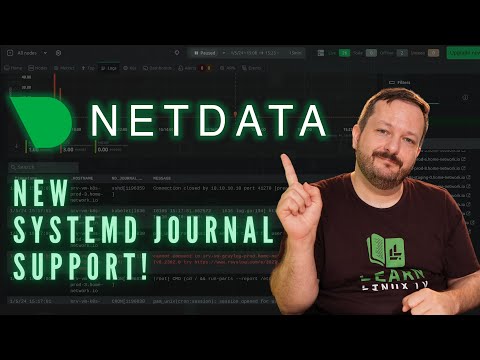
Netdata, a solution that was covered on the channel in the past, has a brand new ability – support for Systemd’s journal! This enables administrators to better keep track of their servers, making viewing, exploring and analyzing Systemd journal logs easier than before. In this video, Jay will give you an overview of Netdata’s latest innovation!
*Previous Netdata Videos*
• Netdata Review ➜ https://linux.video/netdata-review
• Netdata Getting Started Guide ➜ https://linux.video/netdata-overview
• Netdata Systemd Journal Feature ➜ https://learnlinux.link/netdata-journal-info
*Video-specific Links*
• Check out Netdata ➜ https://learnlinux.link/netdata-vs-world
• Netdata Documentation ➜ https://learnlinux.link/netdata-docs
• Netdata Cloud ➜ https://app.netdata.cloud
_Note: Learn Linux TV does NOT earn any revenue from the links in this section._
*Time Codes*
00:00 – Intro
00:58 – Quick Refresher – "What is Netdata"?
01:37 – Sponsored video disclaimer
02:52 – What is Systemd’s "Journal"? (Quick Refresher)
04:12 – Using the journalctl Command to Inspect Logs
06:28 – First Look: Netdata’s New Systemd Journal Plugin
08:06 – Why Centralized Logging is a Good Idea
11:03 – Some additional features of Netdata’s Systemd Journal Plugin
*Become a Channel Member*
Show your support for Linux learning and get early access to select videos, member-only livestreams, and more! ➜ https://learnlinux.link/member
*Support Learn Linux TV in other ways (commission earned)*
• Become a Patron ➜ https://learnlinux.link/patron
• 5% discount on LPI exam vouchers ➜ https://learnlinux.link/lpi-voucher
• Affiliate store ➜ https://learnlinux.link/amazon
• Latest book: Mastering Ubuntu Server ➜ http://ubuntuserverbook.com
• Awesome Pi-powered KVM ➜ https://learnlinux.link/tinypilot
*Full Courses from Learn Linux TV*
• Linux Crash Course series ➜ https://linux.video/cc
• Learn how to use tmux ➜ https://linux.video/tmux
• Learn how to use vim ➜ https://linux.video/vim
• Bash Scripting Series ➜ https://linux.video/bash
• Proxmox VE Cluster Full Course ➜ https://linux.video/pve
• Learn Ansible ➜ https://linux.video/ansible
*Boost your Linux skills with these stand-alone tutorials*
• Essential tweaks for ALL Linux Servers ➜ https://linux.video/all-servers
• Use Ventoy to create a multi-distro flash drive ➜ https://linux.video/ventoy
• Browse the web from within your Linux terminal ➜ https://linux.video/term-web
• From Zero to Proxmox ➜ https://linux.video/zero-to-pve
• Check out Neovim ➜ https://linux.video/neovim
• Systemd Deep Dive ➜ https://linux.video/systemd
• Systemd Timers ➜ https://youtu.be/n6BuUgkZ5T0
• Installing an operating system for Raspberry Pi ➜ https://linux.video/pi-imager
• Connecting to a Linux server via ssh ➜ https://linux.video/ssh
• Linux permissions ➜ https://linux.video/perms
• OpenSSH Guide ➜ https://linux.video/ssh-guide
• 10 Linux Terminal Tips and Tricks ➜ https://linux.video/cli-tricks-1
• Over 15 Terminal Tricks ➜ https://linux.video/cli-tricks-2
*Learn Linux TV on the Web*
• Main site ➜ https://www.learnlinux.tv
• Community ➜ https://community.learnlinux.tv
• Enterprise Linux Security Podcast ➜ https://enterpriselinuxsecurity.show
• The Homelab Show Podcast ➜ https://thehomelab.show
• Content Ethics ➜ https://www.learnlinux.tv/content-ethics
• Request Assistance ➜ https://www.learnlinux.tv/request-assistance
*Disclaimer*
Learn Linux TV produces technical content that will hopefully be helpful to you and teach you something new. However, this content is provided without any warranty (expressed or implied). Learn Linux TV is not responsible for any damages that may arise from any use of this content.
#Netdata #DevOps #Linux










