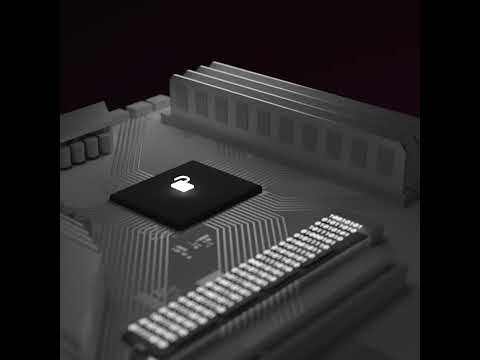Break the ice with OpenStack today by watching this video.
You will only need one physical or virtual machine with:
1) The latest Ubuntu LTS installed,
2) Static IP address assigned to its primary network interface,
3) OpenSSH server installed and configured,
4) 4+ core amd64 CPU,
5) 16 GB of RAM,
6) 50 GB of storage.
Get OpenStack up and running in under an hour by running five simple commands:
$ sudo snap install openstack
$ sunbeam prepare-node-script | bash -x && newgrp snap_daemon
$ sunbeam cluster bootstrap –accept-defaults
$ sunbeam configure –accept-defaults –openrc demo-openrc
$ sunbeam launch ubuntu -n test
Additional resources:
MicroStack website: https://microstack.run
Sunbeam documentation: https://microstack.run/docs
OpenStack tutorials for beginners: https://ubuntu.com/openstack/tutorials
OpenStack cheat sheet: https://ubuntu.com/openstack/openstack-cheat-sheet
Report a bug in Sunbeam: https://bugs.launchpad.net/snap-openstack/+filebug
Get community help: https://discourse.charmhub.io/tag/microstack
Purchase commercial support: https://ubuntu.com/pro
Want to learn more about OpenStack, download our OpenStack for Beginners ebook: https://ubuntu.com/engage/openstack-ebook-beginners