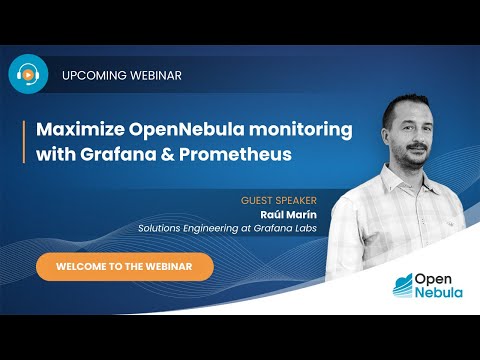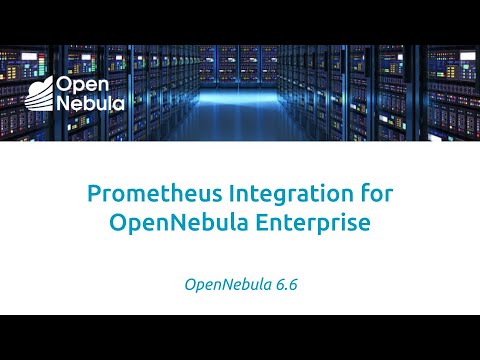
Welcome to our latest screencast where we explore the powerful new Prometheus integration and Grafana dashboards available with OpenNebula EE! 🎥 In this in-depth video tutorial, we’ll guide you through each step of the process:
1️⃣ Understanding the workings of the Prometheus integration.
2️⃣ Adding data sources to Grafana.
3️⃣ Exploring the Grafana interface and honing in on specific metrics.
4️⃣ Navigating through the fresh Grafana dashboards.
5️⃣ Delving into the Alert System offered by Prometheus integration.
For further assistance, refer to these helpful resources:
🔗 OpenNebula integration with Prometheus install guide: https://docs.opennebula.io/6.6/management_and_operations/monitor_alert/install.html
🔗 Grafana download page: https://grafana.com/grafana/download
🔗 OpenNebula Grafana dashboards: https://docs.opennebula.io/6.6/management_and_operations/monitor_alert/grafana.html
🔗 OpenNebula Prometheus metrics: https://docs.opennebula.io/6.6/management_and_operations/monitor_alert/metrics.html
🔗 Prometheus Alerts already configured for OpenNebula: https://docs.opennebula.io/6.6/management_and_operations/monitor_alert/alerts.html
Give the new integration a try today and let us know what you think! Your feedback is invaluable to us. Should you need any assistance or have any queries, don’t hesitate to contact us at contact@opennebula.io.
#OpenNebula #Prometheus #grafana #OpenNebulaEE #CloudComputing #Screencast #Tutorial #TechTips










![[PANEL] Cloud Providers and Open Source](https://videos.sebae.net/wp-content/uploads/2023/06/hqdefault-702.jpg)