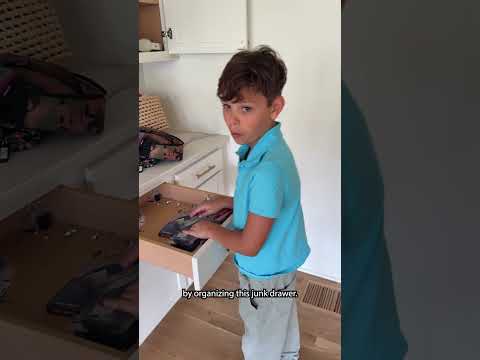In our new series, Ring device expert Baron Hardy covers major Ring Help topics.
In this episode, he tackles how to instantly check your Ring device’s health. Check it out!
If you need more help to address WiFi issues, visit here: https://ring.com/support/articles/uii72/fixing-offline-devices?redirect=true
Chapters
00:36 Finding the device health tile
00:57 Check the power level and status of your device
01:19 Checking your signal strength
02:14 WiFi network name and status
02:37 Other tools
If you have videos you’d like to share with us, please send them to stories@ring.com.
Build Your Ring of Security: http://to.ring.com/ytbundles
Get Ring for your whole home: http://to.ring.com/ytcollections
Tweet us at https://twitter.com/ring
See more Ring stories at https://facebook.com/ring
Follow us on https://instagram.com/ring
For the latest news and tips on home security, visit https://blog.ring.com
Ring provides effective, affordable whole-home security that works together to give you peace of mind. Upgrade your home security with Ring video doorbells, smart lighting, an alarm system, and more. And review, save, and share your Ring videos anytime with a Ring Protect Plan. So no matter where you are, with Ring you’re always home. Check out the full line of Ring smart home security products at ring.com.
#ring