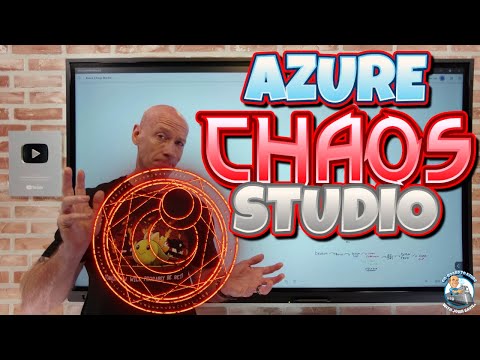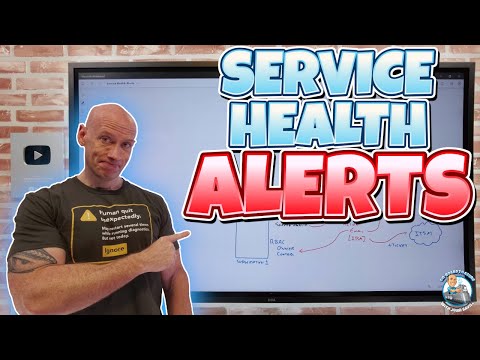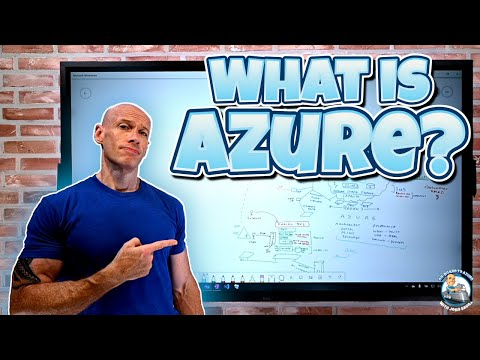*Hanna Endrias* joins *Scott Hanselman* to discuss Microsoft Copilot for Azure integration in Azure App Service. App Service has over sixty troubleshooting tools, which can make it difficult to know where to look when an issue arises. With Azure Copilot, you can describe a problem and navigate to the perfect diagnostics, whether it’s related to high CPU usage, networking issues, getting a memory dump, or more.
*Chapters*
00:00 – Introduction
00:40 – Requesting access to Microsoft Copilot for Azure preview
01:10 – Demo: Copilot experience in Azure App Service
11:15 – Key words
13:50 – Wrap-up
*Resources*
■ Troubleshoot your apps faster with App Service using Microsoft Copilot for Azure (preview) – https://aka.ms/azfr/768/01
■ What is Microsoft Copilot for Azure (preview)? – https://aka.ms/azfr/768/02
■ Limited access to Microsoft Copilot for Azure (preview) – https://aka.ms/azfr/768/03
■ Register to use Microsoft Copilot for Azure (preview) – https://aka.ms/azfr/768/04
■ Create a Pay-as-You-Go account (Azure) – https://aka.ms/azfr/768/payg
■ Create a free account (Azure) – https://aka.ms/azfr/768/free
*Connect with us*
■ Scott Hanselman | @SHanselman – https://twitter.com/shanselman
■ Azure App Service | @AzAppService– https://twitter.com/azappservice
■ Azure Friday | @AzureFriday – https://twitter.com/azurefriday
■ Azure | @Azure – https://twitter.com/azure
#microsoft #azure #azurefriday