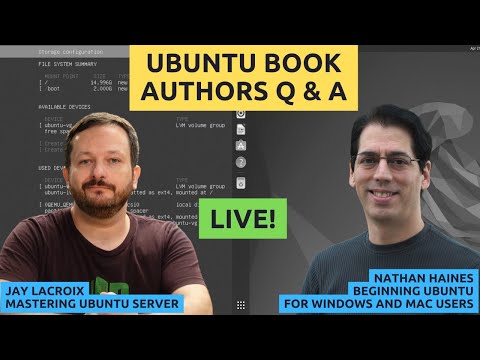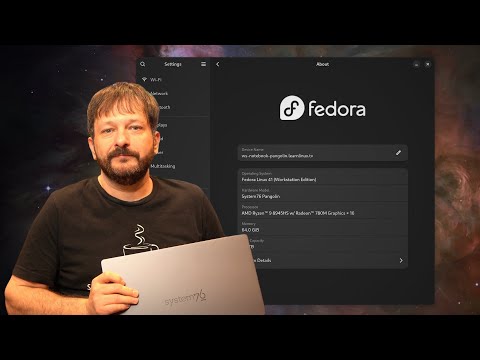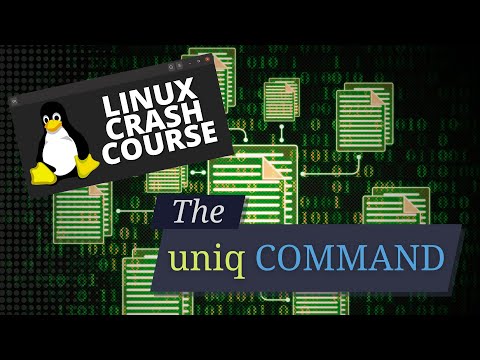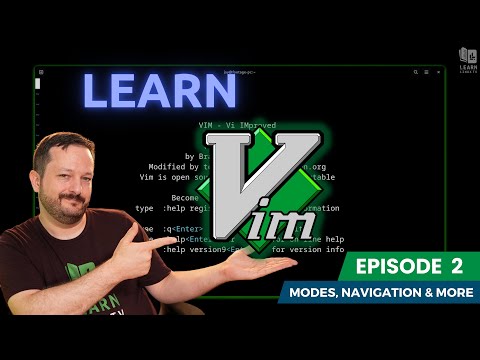Ubuntu 25.10 Questing Quokka is here. In this review, we’ll take a deep dive into the latest Ubuntu release and explore what’s new, including GNOME 49, Linux kernel 6.17, and the full migration to Wayland. From installer updates and performance improvements to desktop polish and quality of life tweaks, Ubuntu 25.10 brings major changes to the Linux desktop experience.
Whether you’re new to Linux, a developer, or a DevOps professional, this release has something worth exploring. In this video, I walk through the new features, share my honest impressions, and help you decide if Ubuntu 25.10 is worth upgrading to or installing fresh.
*📖 Donate $3 and a super-useful "Linux Commands" Cheat Sheet!*
This awesome PDF contains a huge list of extremely useful Linux commands, for all the tools Linux pros use on a regular basis. Also, it contains powerful aliases, and much more!
Download it here ➜ https://learnlinux.link/linux-commands
*🐧 Support Linux Learning and become a Patron*
Receive exclusive perks, such as ad-free Linux videos and access to the official Discord server!
Join here ➜ https://learnlinux.link/patron
*🐧 Support Learn Linux TV*
• Channel Membership ➜ https://learnlinux.link/member
• Patreon ➜ https://learnlinux.link/patron
• Spin up your very own Linux server ➜ https://learnlinux.link/digitalocean
• Linux swag ➜ https://merch.learnlinux.tv
• Check out Netdata ➜ https://learnlinux.link/netdata
• Jay’s Gear ➜ https://learnlinux.link/amazon
_Note: Royalties and/or commission is earned from each of the above links_
*🕐 Time Codes*
00:00 – Ubuntu 25.10 is here!
01:14 – What to Expect in This Ubuntu 25.10 Review
02:45 – Hands-On: Exploring the Ubuntu 25.10 Desktop Environment
03:40 – Ubuntu 25.10 New Features Breakdown (GNOME 49 + Kernel 6.17)
06:03 – Bonus: Get My Ultimate Linux Commands Cheat Sheet PDF
06:58 – Wayland Becomes the Default in Ubuntu 25.10 – Full Migration
07:55 – Ubuntu 25.10 Installer Changes: What’s New and Improved
09:09 – Ubuntu 25.10 Final Thoughts – Should You Upgrade or Switch?
*🎓 Full Linux Courses*
• Linux Crash Course ➜ https://linux.video/cc
• tmux ➜ https://linux.video/tmux
• vim ➜ https://linux.video/vim
• Bash Scripting ➜ https://linux.video/bash
• Proxmox VE ➜ https://linux.video/pve
• Ansible (Udemy) ➜ https://learnlinux.link/ansible
• Linux Essentials (Udemy) ➜ https://learnlinux.link/linux-essentials
*🎓 More About Learn Linux TV*
• Main site ➜ https://www.learnlinux.tv
• Community Forums ➜ https://community.learnlinux.tv
• Github Account ➜ https://github.com/LearnLinuxTV
• Content Ethics ➜ https://www.learnlinux.tv/content-ethics
• Request Paid Assistance ➜ https://www.learnlinux.tv/request-assistance
⚠️ Use Content Responsibly
Learn Linux TV shares technical content intended to teach and help you, but it comes with no warranty. The channel is not liable for any damages from its use. Always ensure you have proper permissions, follow company policies, and comply with all applicable laws while working with infrastructure.
🚫 Authentic Content, No Shortcuts
Learn Linux TV values integrity and does not engage in click-farming, unauthorized services, or artificial view inflation. All growth—subscribers, likes, and views—comes organically from high-quality Linux tutorials, reviews, and educational content created to genuinely help viewers.
#Ubuntu #linuxdesktop #Linux