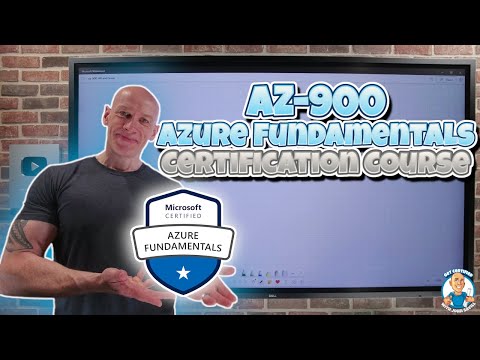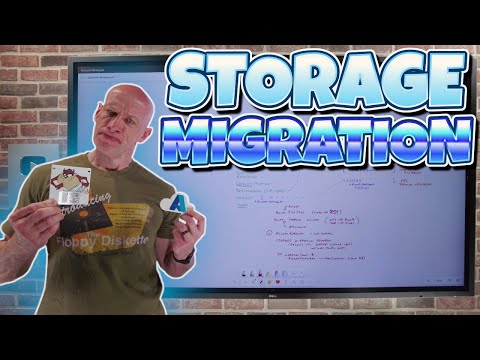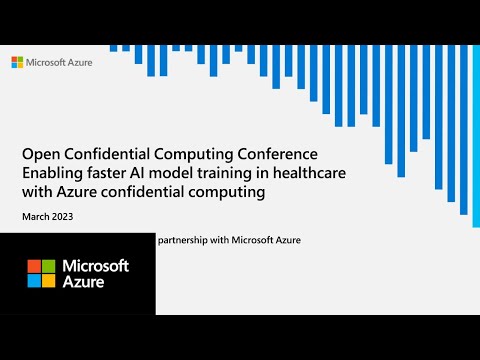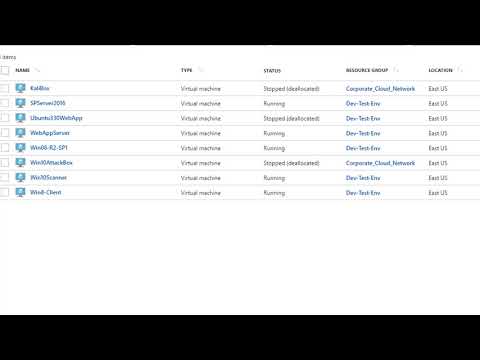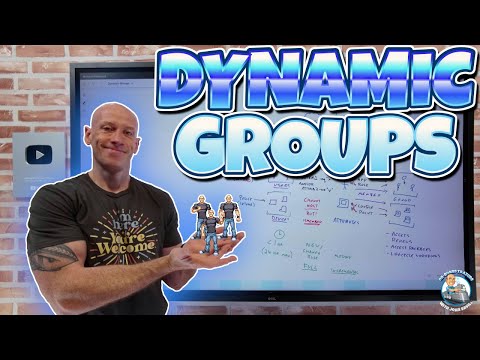
In this video we look at using Dynamic Groups and some tips around optimal use.
🔎 Looking for content on a particular topic? Search the channel. If I have something it will be there!
▬▬▬▬▬▬ C H A P T E R S ⏰ ▬▬▬▬▬▬
00:00 – Introduction
00:17 – Azure AD Users and Devices
03:03 – Using Groups
05:14 – Governance Solutions
07:00 – Dynamic Groups
09:41 – Rules
16:26 – Validating Rules
19:08 – Membership Update Frequency
22:21 – Nesting and isMember
23:54 – Using Dynamic Groups
26:01 – Optimizing Processing
29:13 – Summary
Correction:
22:50 – MemberOf not IsMember 🙂
▬▬▬▬▬▬ K E Y L I N K S 🔗 ▬▬▬▬▬▬
► Whiteboard:
🔗 https://github.com/johnthebrit/RandomStuff/raw/master/Whiteboards/DynamicGroups.png
► AAD Quotas:
🔗 https://learn.microsoft.com/graph/throttling-limits#identity-and-access-service-limits
► Dynamic Group Rules:
🔗 https://learn.microsoft.com/azure/active-directory/enterprise-users/groups-dynamic-membership
► Member of:
🔗 https://learn.microsoft.com/azure/active-directory/enterprise-users/groups-dynamic-rule-member-of
▬▬▬▬▬▬ Want to learn more? 🚀 ▬▬▬▬▬▬
📖 Recommended Learning Path for Azure
🔗 https://learn.onboardtoazure.com
🥇 Certification Content Repository
🔗 https://github.com/johnthebrit/CertificationMaterials
📅 Weekly Azure Update
🔗 https://youtube.com/playlist?list=PLlVtbbG169nEv7jSfOVmQGRp9wAoAM0Ks
☁ Azure Master Class
🔗 https://youtube.com/playlist?list=PLlVtbbG169nGccbp8VSpAozu3w9xSQJoY
⚙ DevOps Master Class
🔗 https://youtube.com/playlist?list=PLlVtbbG169nFr8RzQ4GIxUEznpNR53ERq
💻 PowerShell Master Class
🔗 https://youtube.com/playlist?list=PLlVtbbG169nFq_hR7FcMYg32xsSAObuq8
🎓 Certification Cram Videos
🔗 https://youtube.com/playlist?list=PLlVtbbG169nHz2qfLvPsAz9CnnXofhmcA
🧠 Mentoring Content
🔗 https://youtube.com/playlist?list=PLlVtbbG169nGHxNkSWB0PjzZHwZ0BkXZZ
❔ Questions? Maybe I answered it in my FAQ
🔗 https://savilltech.com/faq.html
👕 Cure Childhood Cancer Charity T-Shirt Channel Store
🔗 https://johns-t-shirts-store.creator-spring.com/
👂 I have manually updated the captions to be as accurate as possible. Enable the subtitles and from there you can translate to your native language via the auto-translate feature in settings! https://youtu.be/v5b53-PgEmI for a demo of using this feature.
SUBSCRIBE ✅ https://www.youtube.com/channel/UCpIn7ox7j7bH_OFj7tYouOQ?sub_confirmation=1
#microsoft #azure #johnsavillstechnicaltraining #onboardtoazure #cloud