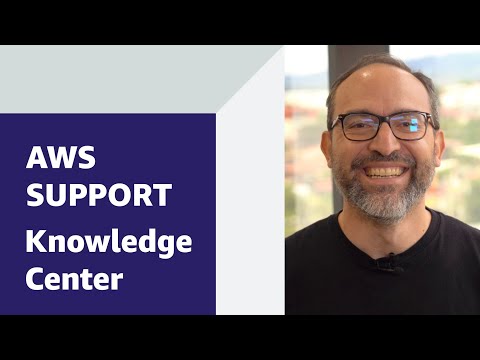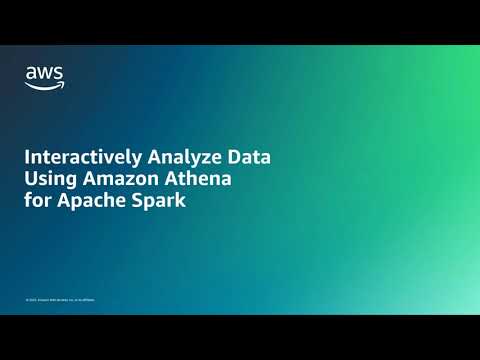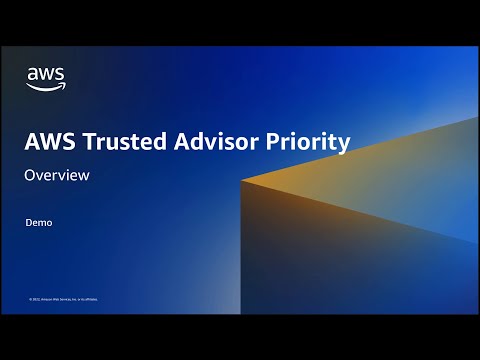Subscribe to AWS: https://go.aws/subscribe
For more details on this topic, visit the AWS Knowledge Center on AWS re:Post and read the full article associated with this video: https://repost.aws/knowledge-center/aurora-mysql-max-connection-errors
The AWS Knowledge Center contains trusted, expert-reviewed answers to frequently asked questions across AWS services — including EC2, S3, IAM, Lambda, Bedrock, and more.
Ravi shows you how to troubleshoot the "too many connections" error when connecting to an Amazon Aurora MySQL database instance.
0:00 Introduction
0:24 Understanding the Error
0:42 Checking Current Connections
0:58 Activating Logging
1:55 Reducing Connection Pressure
2:21 Increasing Max Connections
3:43 Scaling Options
4:09 Closing
Sign up for AWS: https://go.aws/signup
AWS free tier: https://go.aws/free
Explore more: https://go.aws/more
Contact AWS: https://go.aws/contact
Next steps:
Explore on AWS in Analyst Research: https://go.aws/reports
Discover, deploy, and manage software that runs on AWS: https://go.aws/marketplace
Join the AWS Partner Network: https://go.aws/partners
Learn more on how Amazon builds and operates software: https://go.aws/library
Do you have technical AWS questions?
Ask the community of experts on AWS re:Post: https://go.aws/3lPaoPb
Why AWS?
Amazon Web Services (AWS) is the world’s most comprehensive and broadly adopted cloud. Millions of customers—including the fastest-growing startups, largest enterprises, and leading government agencies—use AWS to be more agile, lower costs, and innovate faster.
#AWS #AmazonWebServices #CloudComputing